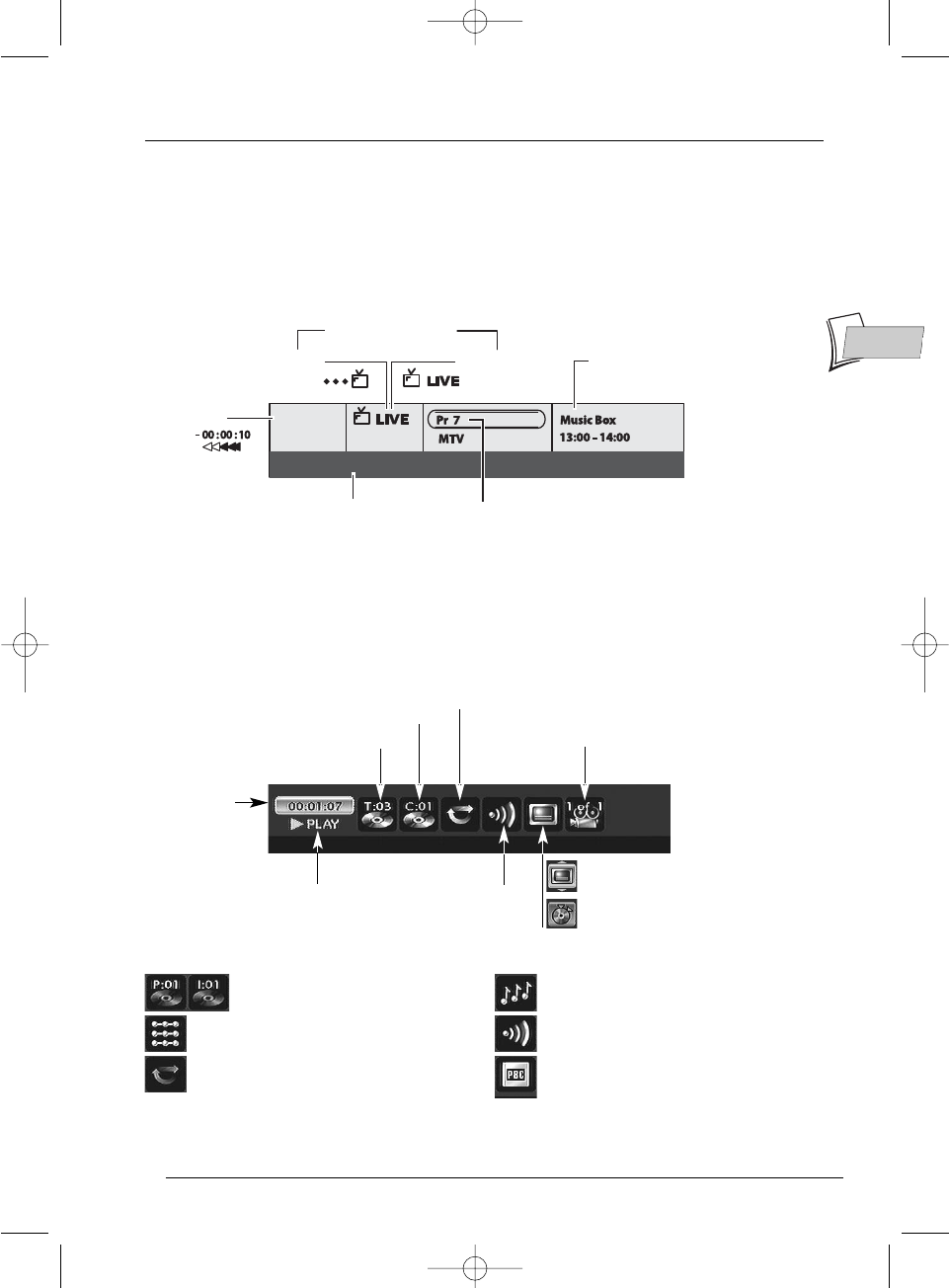
17
EN
EN
Playing a disc
Interactive banners
In addition to menus, your DVD recorder has interactive information banners with icons
representing functions or information. Some banners provide access to disc playback functions
(for DVDs, CDs,VCDs, etc.) while others give you information on the channels and related
functions.
While watching a channel
Access: INFOkey.
For standard playing, repeating of a title, a scene
between 2 points A an B, or an entire disc.
Track / Title / Index while playing
To select the play mode (Standard,
Random)
To control the repeat reading of a disc, a
musical track or repeating of a music
track between 2 points A and B.
To choose the dialogue
language and audio format.
To change the viewing angle for video
DVD discs.
To select the language of the subtitles
for video DVD discs.
To access the edit menu for DVD R/RW
discs.
Chapter 1 currently being played.
Title 3 currently being played.
Play mode
Time elapsed
introscan - To play the first seconds
of each track.
To select the Stereo, Mono,Left
or Right audio channel.
To select the PBC function where
available on the disc.
While playing a disc
Access: INFO key.
1. Select an icon using the C, B keys, or enter a number using the number buttons to access a
chapter, a title or a track depending on the disc being played (when the corresponding T, C, P
icon is selected).
2. Remove the banner using the yellow INFO key or the CLEAR key, or wait a few seconds
until it disappears.
With a DVD
PLAY MODES (PLAY, PAUSE, REV, FWD buttons)
B PLAY (Play) Fast forward (B x3, x6…), or reverse (C -x3, -x6…).
K PAUSE (Pause) Slow motion, forward (KBB 1/2, 1/6 …), or backward (CCK -1/2, -1/6 …).
With an audio CD or VCD (Video CD) disc
00 : 00 : 10
5
Audio : Nicam Stereo. (>)
14:35 14:35
14:35
Espace vide : 125 h 55 min
Empty space: 125 h 55 min
Leerer PLatz: 125 Std 55 Min
Spazio vuoto : 125 h 55 min
Espacio disponible : 125 h 55 min
Tomt utrymme: 125 h 55 min
F R
G B
D E
I T
E S
S W
Marc Rensonnet - 25 Oct 2005
DTH 8540/8550 - soft 5.09 du 03/10/05
Bandeaux - version 01
Channel being viewed
delayed live
Current programmes
(if identified)
Current time or
delayed time
Sound of the channel being watched Number and name of the channel viewed
02_DTH8640_50_en.qxp 17/02/06 10:55 Page 17


















