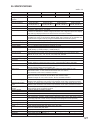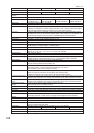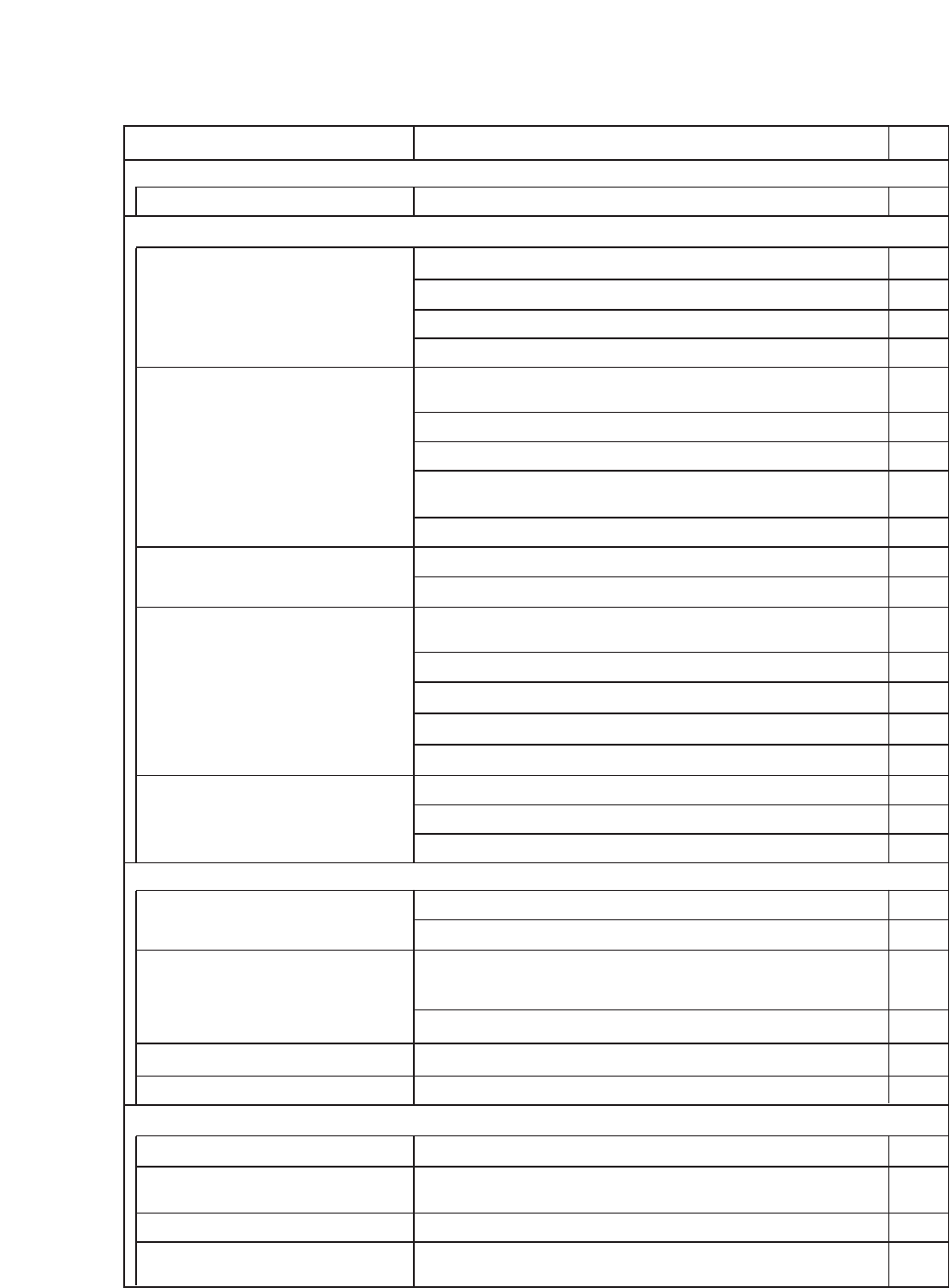
121
34. INDEX
Operation Item
Display Status
Reference
Page
• Mounting Equipment in Racks
Rack mounting How to rack-mount equipment P. 19
P. 93
P. 65
System settings (remote control transmission rate and remote control communication
response)
Security settings (remote access restriction)
Nomenclature and functions, No. 31
Equipment maintenance (expansion units 1 and 2)
P. 18Expansion Unit Connections
P. 101
P. 17, 18
Cascade Connections
LAN Connections
Nomenclature and functions,
No. 22, No. 23, No. 30 (remote control input/output terminal B) and No. 33
P. 25
P. 93System settings (DVR-ID)
Control input/output terminal connections
P. 27DVR unit number settings
P. 30, 88Sequence settings (for use in group sequences)
P. 17Nomenclature and functions, No. 28
P. 2510BASE-T/100BASE-TX terminal connections
P. 90Network settings
• Connecting Equipment
• Monitor Display
• Turning the Power Supply On and Off
Connecting cameras Nomenclature and functions, No. 25 and No. 30 (camera control terminals) P. 17, 18
How to make connections P. 20
System settings (camera protocol and camera transmission rate) P. 93
Nomenclature and functions,
No. 30 (remote control input/output terminal B), No. 32 and No. 33
Control input/output terminal connections P. 25
How to make connections P. 20
Control input/output terminal connections P. 25
Remote Controller Connections
P. 18
Monitor Connections Nomenclature and functions, No. 23 P. 17
How to make connections
Screen display settings (character display, monitor output, sequence, camera name,
DVR name, screen display shown when monitors 1 and 2 are activated, and alarm
camera display time)
P. 20
Monitor Display Settings
Other functions
How to perform playback
Displaying indications on the monitor
P. 86
Switching Monitor Displays
Performing Playback and Reverse Playback
P. 31
P. 36
P. 45
Unit activation and termination
Turning the Power Supply On and Off
P. 26
Screen display settings (screen displays shown when monitors 1 & 2 are activated)
Setting Screen Displays Shown
When Unit Is Activated
P. 86
System log
Confirming Logs for Power Activation
P. 99
About operation after recovery from a power failure
About Operation after Recovery
from a Power Failure
P. 70