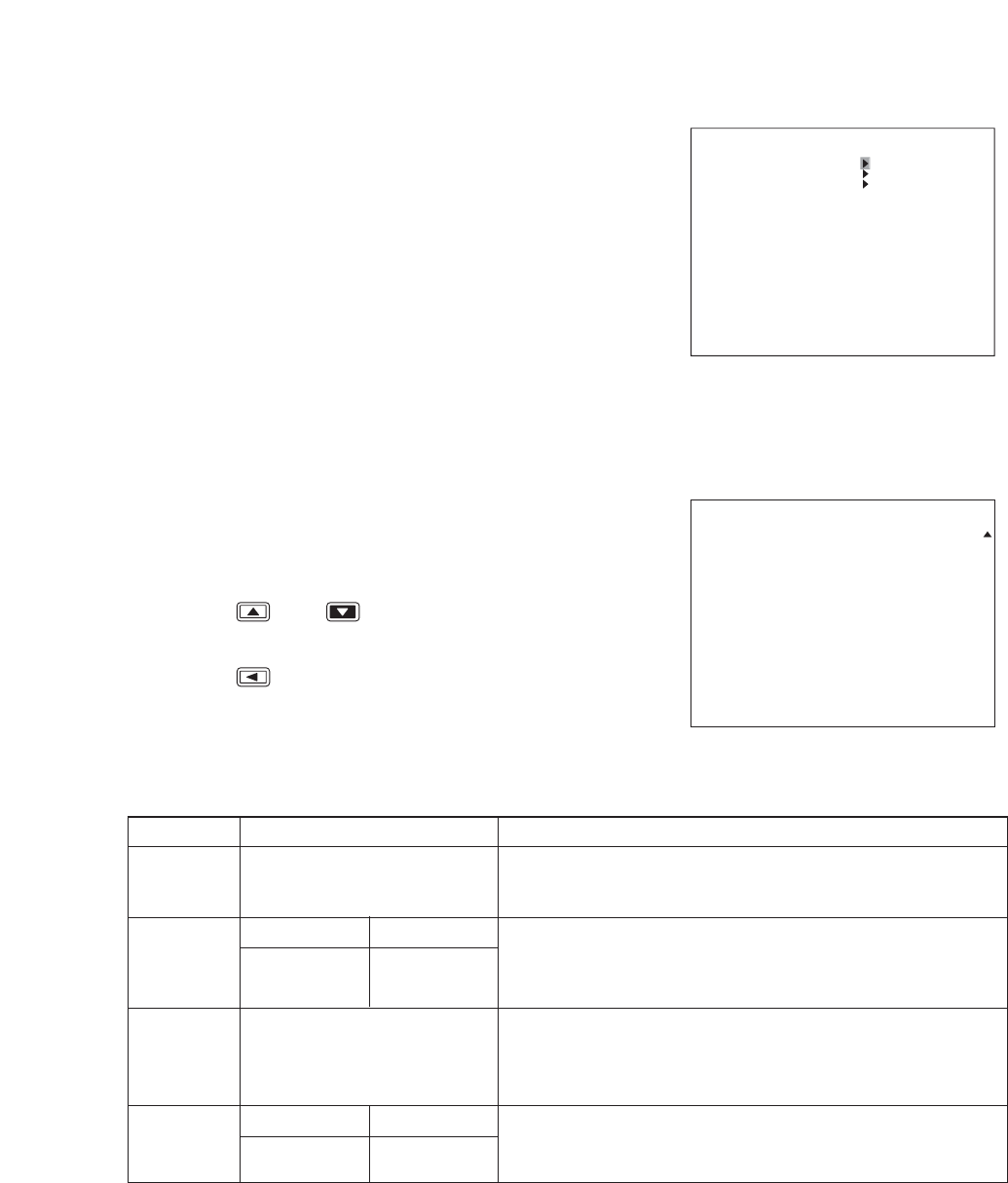
98
LOG DISPLAY
REC LOG
FAILURE LOG
SYSTEM LOG
REC LOG
DATE/TIME CAM CONTENTS ACT
FEB/15/05 12:00:00 9 MOTION E 9
FEB/14/05 12:00:00 9 MOTION S 9
FEB/13/05 12:00:00 NORMAL E
FEB/12/05 12:00:00 NORMAL S
FEB/11/05 12:00:00 PRIOR E
FEB/10/05 12:00:00 PRIOR S
FEB/ 9/05 9:05:00 PRIOR E
FEB/ 8/05 7:00:00 PRIOR S
FEB/ 7/05 12:00:00 1 ALARM E 1
JAN/31/05 12:00:00 1 ALARM S 1
JAN/21/05 12:00:00 2 MOTION E 2
JAN/19/05 12:00:00 2 MOTION S 2
JAN/19/0511:00:0016MOTIONE16
JAN/10/0510:00:0016MOTIONS16
JAN/ 9/05 12:00:00 16 MOTION E 16
JAN/ 8/05 12:00:00 16 MOTION S 16
---
/
--
/
-- --
:
--
:
-- -- -------- --
---
/
--
/
-- --
:
--
:
-- -- -------- --
Item
DATE / TIME
CAM
Description
Displays the date and time when the recording has started and
ended.
Displays the Camera number for which recording has started and
ended.
Camera numbers are not displayed at Priority Recording start/end,
and Normal Recording start/end.
Selection
1
-
16
16-channel 9-channel
1
-
9
CONTENTS Displays the contents on which the recording has started and ended.
ACT Displays the camera number for which Motion-detected Recording
has been activated, or the alarm input terminal number that has
activated Alarm Recording.
PRIOR S / PRIOR E /
NORMAL S / NORMAL E /
ALARM S / ALARM E /
MOTION S / MOTION E
1
-
16
16-channel 9-channel
1
-
9
Month / Date / Year / Hour
28.1. Recording Log
Records the start and end times of recordings that have been
made, and displays these, starting from the most recent. The
recording log stores up to 1,000 such records in chronological
order and deletes the oldest records as needed to free up log
storage space.
1. Using the [ ] and [ ] keys, select the log to be viewed.
The log scrolls in page units (1 screen units).
2. Press the [ ] key.
The screen reverts to the Log display screen.
28. LOG DISPLAY
The content and times associated with recorded events can be
reviewed and confirmed using activity logs. The following three
activity logs are available:
• Recording Log: Refer to p. 98; Recording log
• Failure Log: Refer to p. 99; Failure log
• System Log: Refer to p. 99; System log


















