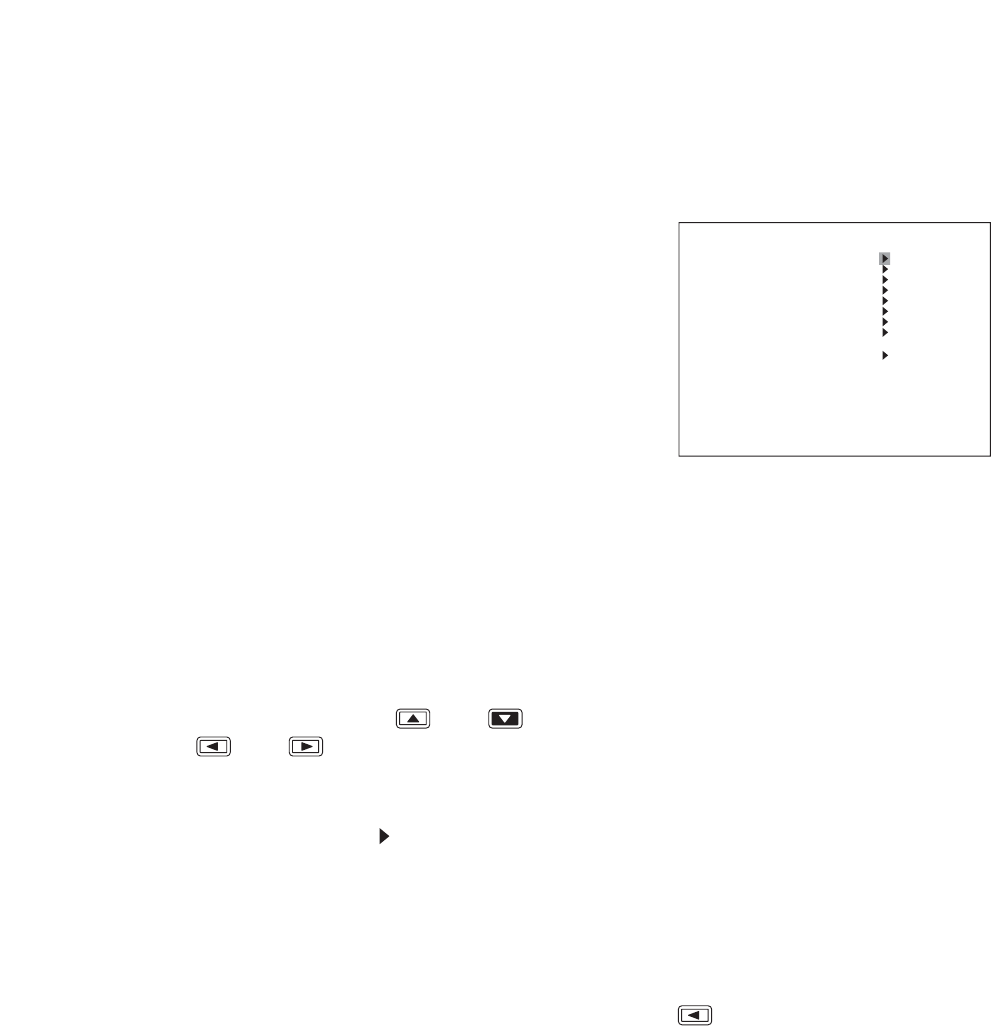
74
MAIN MENU
REC SETTING
DISPLAY SETTING
NETWORK SETTING
MAIL SETT ING
SYSTEM SETTING
LOG DISPLAY
DATE/TIME SETTING
MAINTENANCE
IMAGE ARCHIVING
22. MAIN MENU SETTING
22.1. About the Main Menu Settings
To perform each setting, display the Menu screen when in live mode.
Recording setting ................................. p. 76
Screen display setting .......................... p. 86
Network setting .................................... p. 90
Mail setting ........................................... p. 91
System setting ..................................... p. 94
Log display ........................................... p. 98
Date/time setting ................................ p. 100
Maintenance ...................................... p. 101
Image archiving .................................... p. 51
1. Holding down the Menu key for 2 seconds or more.
Displays the Menu screen.
Notes
• Menu screen is not displayed while the Monitor Output 2 is selected. (while the Monitor key is lit).
• Display the Menu screen after returning to the live mode when in playback mode.
• Menu screen is not displayed while in zoom mode and during zoom display (while zoom key is lit)
2. To move the cursor, use the [ ] and [ ] keys.
The [ ] and [ ] keys can be used to move the cursor only when there are setting parameters.
3. To select or change parameters, use the [+] and [–] keys.
4. Press the Menu key at the mark at the desired setting item.
If no change has been made to the current parameter:
The screen moves to the next screen.
If changes have been made:
Save setting confirmation message is displayed. (Refer to the next page.)
5. To exit the setting and return to the previous screen, press the [ ] key at the leftmost parameter position
of the screen.
A Save Setting confirmation dialog is displayed if changes have been made. (Refer to the next page.)
If set value has not been changed, the screen moves to the previous screen, Exits the Menu screen when
the Main Menu screen is displayed.


















