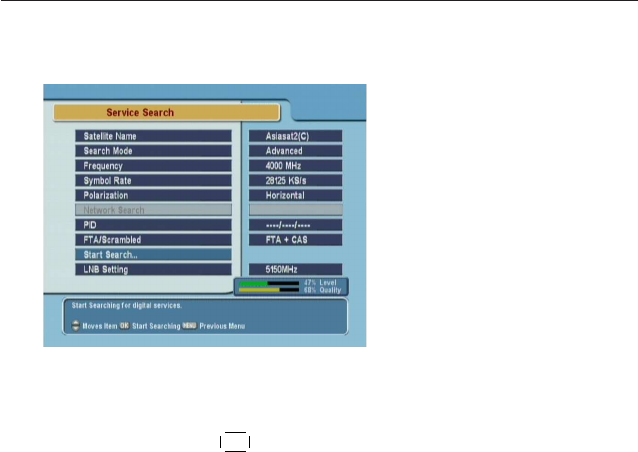
12 Installation
2.6.2 Service Search
To search services, select the
Installation > Service Search
menu.
Satellite Name
Pressing
✄
✂
✁
OK button displays the satellite list, which is listed in
alphabetical order. Select one of the preprogrammed satellites
that corresponds to the direction of the antenna. If a desired
satellite is not in the list, then select Other.
Search Mode
The Auto mode uses the information the digital receiver has.
To use the Manual mode, you have to know in advance the fre-
quency, symbol rate and polarization type of the transponder
you want to search. To use the Advanced mode, you have to
know the audio PID, video PID or PCR PID of the transpon-
der you want to search. The SMATV mode is used for special
purposes on the satellite master antenna TV system.
Frequency
In manual, advanced or SMATV search mode, select or enter
the frequency of the transponder you want to search.


















