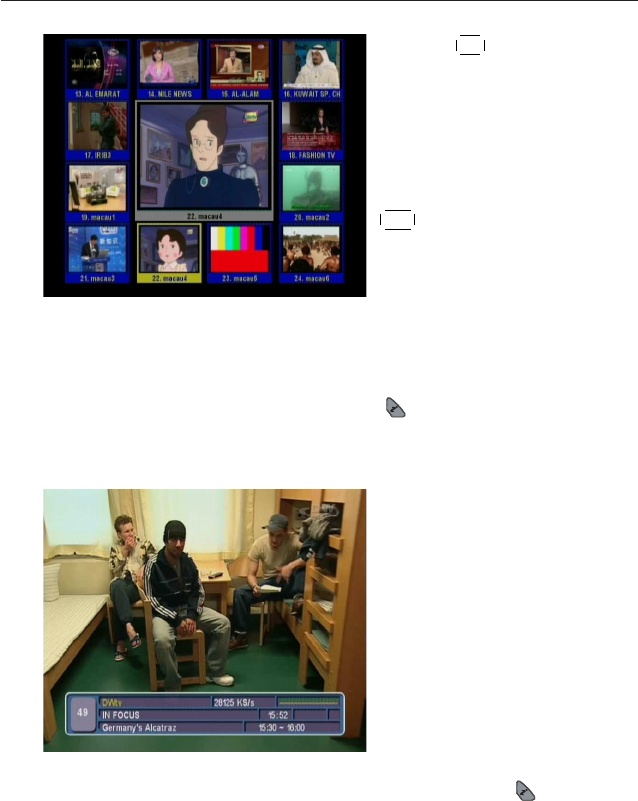
32 Daily Usage
Pressing
✄
✂
✁
M1 button in the ser-
vice list pops up the multipic-
ture selection window. Choose
any form you desire to view.
The multipicture function is also
available in the favorite list,
which appears on pressing the
✄
✂
✁
FAV button.
5.2 Information Box
Press the information button on the remote control to see
the program information. The Information box displays as fol-
lows:
• Service Number
• Service Name
• Detailed Program Informa-
tion
• Signal Level and Quality
• Satellite Information
• Information of subtitle and
teletext
• Parental Lock
You can hide the Information Box by pressing button.


















