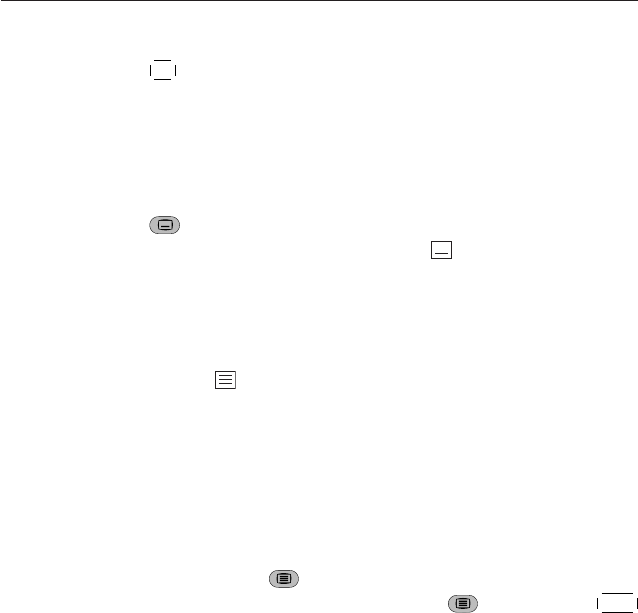
34 Daily Usage
Radio services.
✄
✂
✁
F1 button switches the EPG from Single Service to Multi Ser-
vice and in opposition.
5.4 Viweing Subtitle
You can choose a language of subtitle using the subtitle button
on the remote control. If the broadcaster provides subti-
tles, you can see the subtitle symbol in the Information Box.
5.5 Viewing Teletext
If the broadcaster supports teletext, you can see the teletext
symbol in the Information Box. There are VBI insertion
mode and software emulation mode in teletext. In the VBI in-
sertion mode, which is always on, you can watch the teletext
with your TV using the remote control of your TV. To watch
teletext with VBI insertion, your TV must support teletext. In
the software emulation mode, you can watch the teletext even
though your TV does not support teletext. You can watch the
teletext using the remote control of digital receiver. Press the
teletext button to watch the teletext with software emula-
tion mode. Press the teletext button once more or
✄
✂
✁
EXIT
button to escape from teletext.


















