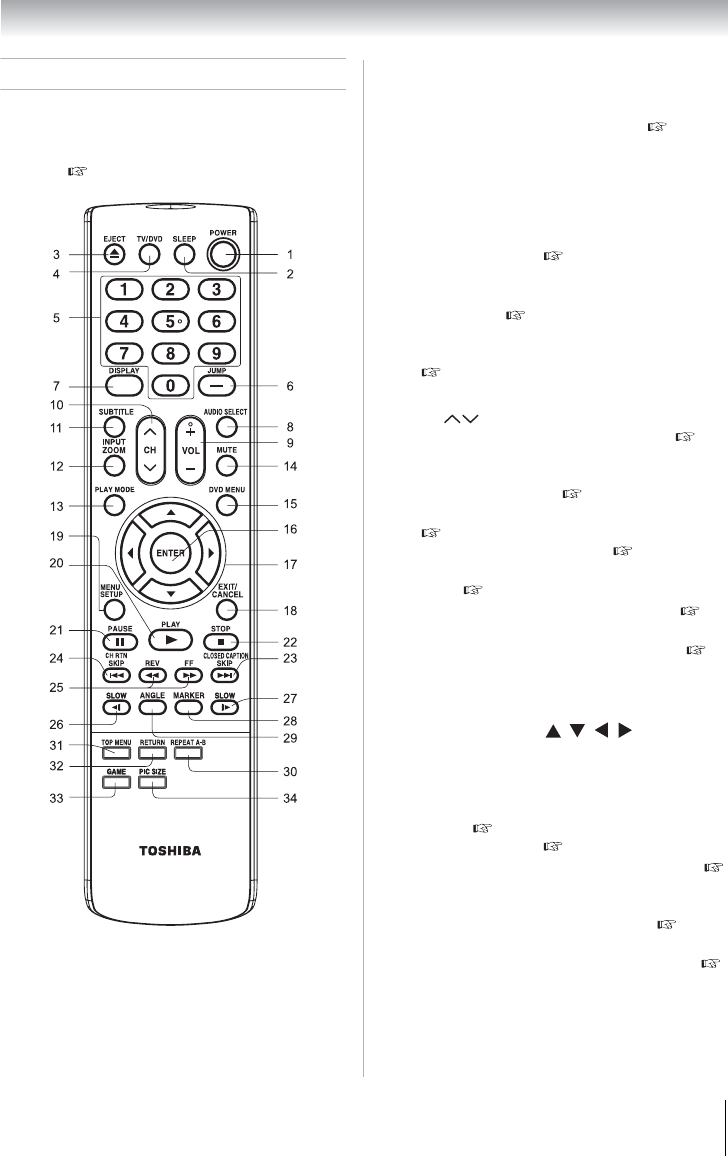
25
Chapter 3: Using the remote control
Learning about the remote control
The buttons used for operating the TV/DVD are
described here. For the REGZA-LINK
®
remote
control functions, see the section “Using REGZA-
LINK
®
” ( Page 47).
Note: The error message “NOT AVAILABLE”
may appear if you press a key for a function
that is not available.
1
POWER turns the TV on and off. When the
TV is on, the Power LED indicator on the TV
front will be illuminated in green.
2
SLEEP accesses the sleep timer ( Page
47).
3
EJECT ejects the disc from the disc slot.
4
TV/DVD switches to TV or DVD mode.
5
Channel Numbers directly tune channels.
6
JUMP selects or locates a specific point with
the disc playback ( Page 59); tunes to a
digital sub-channel as a “dash”.
7
DISPLAY displays setting or playback
information ( Page 49, 63).
8
AUDIO SELECT selects the DVD
soundtrack language or VCD audio channel
( Page 63).
9
VOL + – adjusts the volume level.
10
CH cycles through programmed
channels when no menu is on-screen (
Page 34).
11
SUBTITLE selects the subtitle language or
switches subtitle off ( Page 63).
12
INPUT/ZOOM selects the video input source
( Page 33); zooms into the center of the
image during disc playback ( Page 59).
13
PLAY MODE sets the disc playback repeat
mode ( Page 60).
14
MUTE reduces or turns off the sound (
Page 40).
15
DVD MENU accesses the DVD menu (
Page 62).
16
ENTER activates highlighted items in the
main menu system.
17
Arrow buttons ( ) select or
adjust programming menus when a menu is
on-screen.
18
EXIT/CANCEL closes on-screen menus.
19
MENU/SETUP accesses the main TV menu
system ( Page 27); configures the disc
playback settings ( Page 70).
20
PLAY begins playback of the loaded disc (
Page 56).
21
PAUSE suspends disc playback temporarily
or plays back disc frame by frame ( Page
56, 57).
22
STOP stops playback of the loaded disc (
Page 56).


















