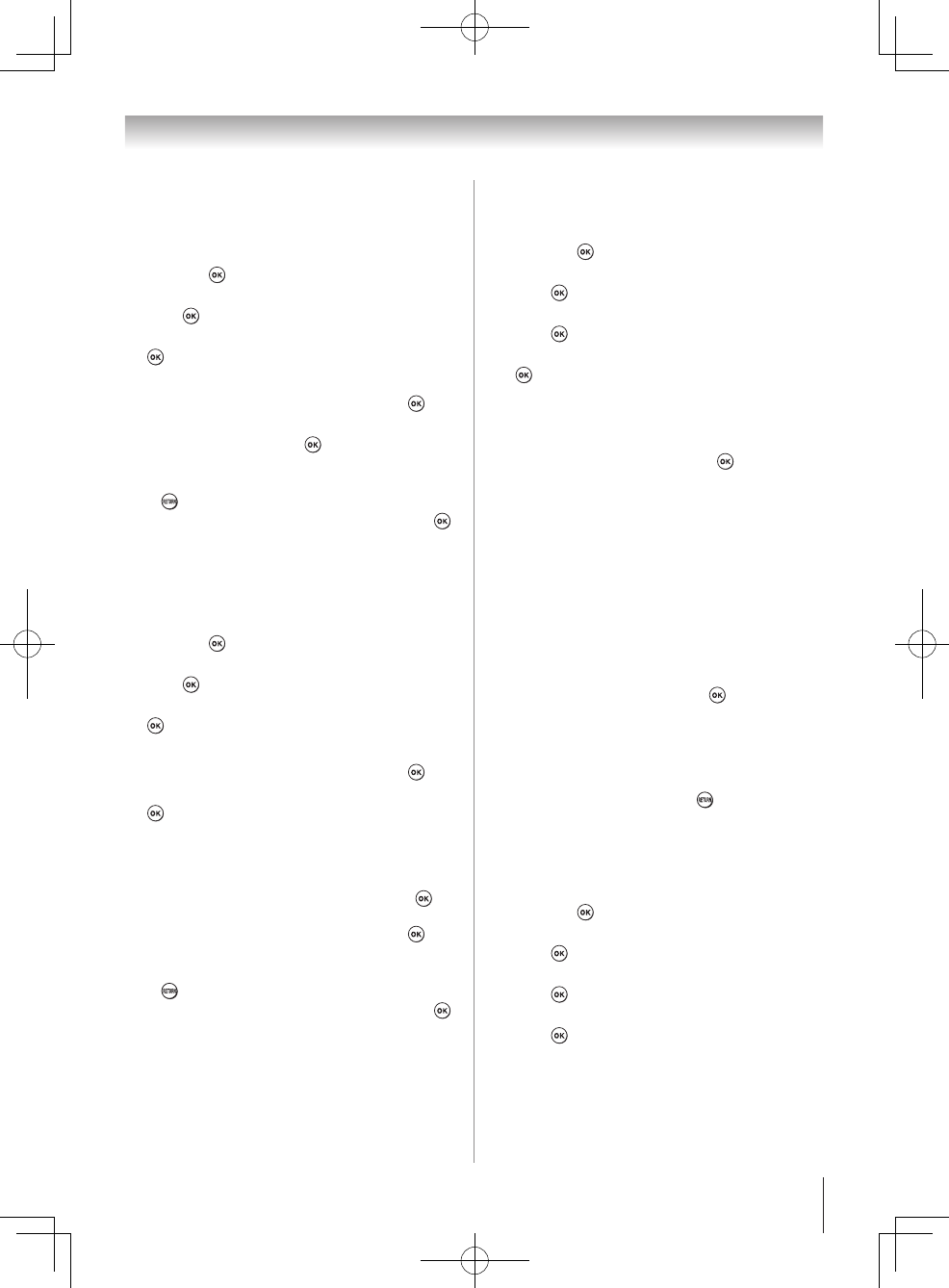
Chapter 8: Using the TV’s network features
67
Easy Setup using PBC (Push Button
Configuration)
1無
From the
Setup
menu, highlight
Network Setup
and press
.
2無
Press p or q to highlight
Wireless Setup
, and
press
.
3無
Press p or q to highlight
Easy Setup
, and press
.
4無
Press t or u to select
PBC
.
5無
Press q to highlight
Start Scan
, and press .
6無
When a window reporting that the setup
succeeded appears, press
.
To cancel searching for the AP:
Press while searching for the AP. A message will
appear. Then press t or u to select Yes and press .
Easy Setup using PIN (Personal
Identification Number)
1無
From the
Setup
menu, highlight
Network Setup
and press
.
2無
Press p or q to highlight
Wireless Setup
, and
press
.
3無
Press p or q to highlight
Easy Setup
, and press
.
4無
Press t or u to select
PIN
.
5無
Press q to highlight
Start Scan
, and press .
6無
Press p or q to select the desired AP and press
.
Note: If a Check the MAC address on label of
the AP or the manual of it and select an AP.
7無
When the PIN code window appears, enter the
displayed PIN into your AP, and then press
to
start the PIN Setup. When a message displays to
report that the setup was successful, press
.
To cancel searching for the AP:
Press while searching for the AP. A message will
appear. Then press t or u to select Yes and press .
Assisted Setup
1無
From the
Setup
menu, highlight
Network Setup
and press
.
2無
Press p or q to highlight
Wireless Setup
, and
press
.
3無
Press p or q to highlight
Assisted Setup
, and
press
.
4無
Press p or q to select the desired AP and press
.
Note: If a Check the MAC address on label
of the AP or the manual of it and select an
AP.
5無
Highlight
Security Key
and press . The Software
Keyboard window will appear.
6無
Input the Security Key by using the Software
Keyboard ( page 70). To save your setting,
press the
BLUE
button.
Note:
•
The Security Key must adhere to these
conditions:
−
TKIP/AES: 8-63 ASCII or 64 Hex characters
−
WEP: 5 or 13 ASCII or 10 or 26 Hex
characters
•
Key ID of WEP encryption to set is only one.
7無
Highlight
Done
, and then press .
Note: If Network Name is not displayed,
see step 4 and 5 in Manual Setup ( the
next column) to set Network Name before
pressing Done.
Note: Settings are not saved if is pressed
before
Done
is selected.
Manual Setup
1無
From the
Setup
menu, highlight
Network Setup
and press
.
2無
Press p or q to highlight
Wireless Setup
, and
press
.
3無
Press p or q to highlight
Manual Setup
, and
press
.
4無
Press p or q to highlight
Network Name
, and
press
. The Software Keyboard window will
appear.
5無
Input the Network Name by using the Software
Keyboard ( page 70). To save your setting,
press the
BLUE
button.
(continued)


















