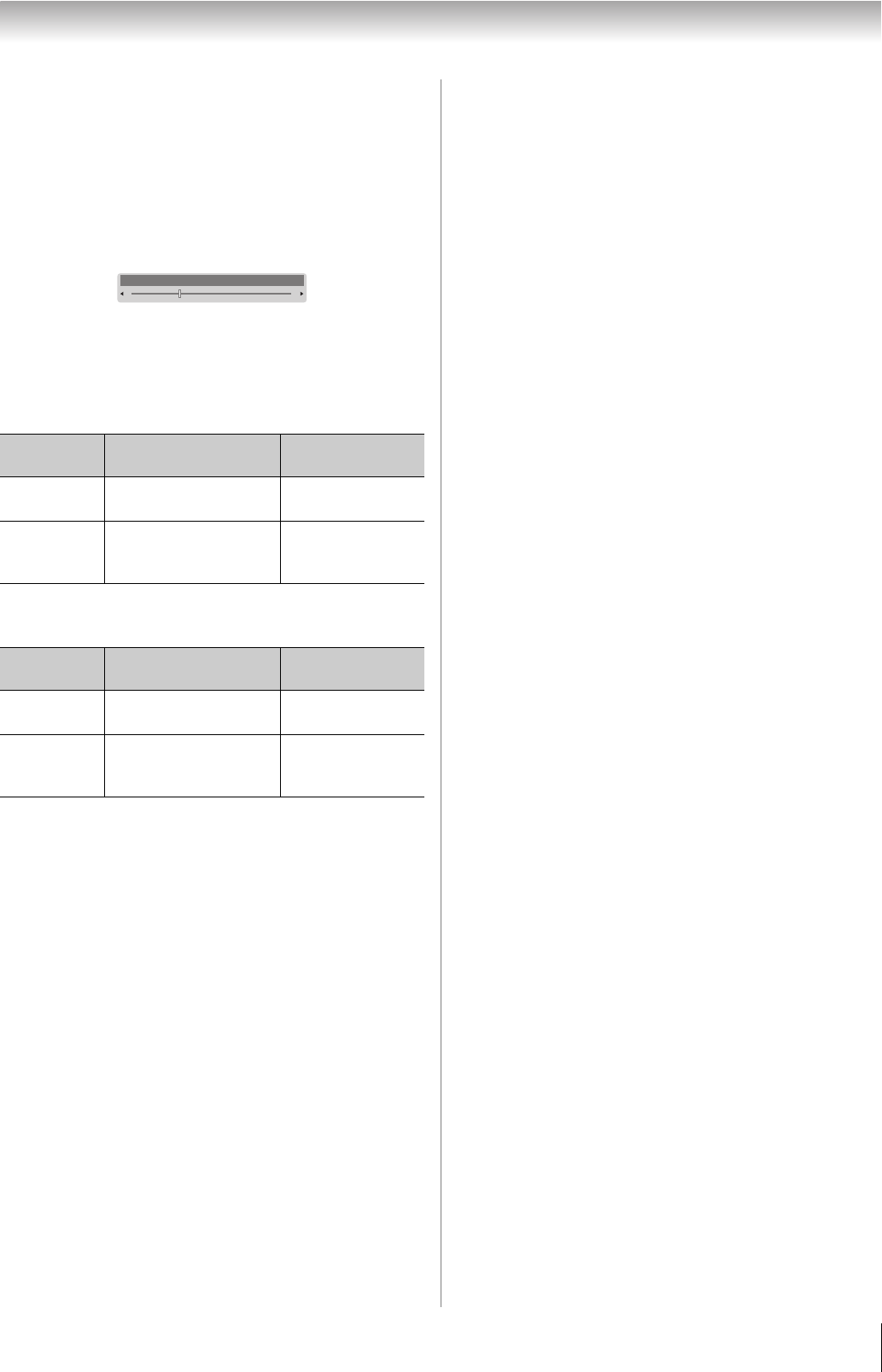
Toshiba 5257Z3500A(E)
27
Using the TV’s features
Adjusting the headphone volume (Mode 2)
When you use the double-window, you can select the
Headphone level.
1 From the SOUND menu, press or to select
Headphone.
Press or to select Mode 2.
2 Press or to select Headphone level.
Press or to adjust the Headphone volume.
Using a headphone
Connect a headphone to the headphone jack on the right side
of the TV (- page 8).
When in a single window:
When in double-window:
Headphone
mode
Headphone Speakers
Mode 1 Sound comes out
(
2 – + is available.)
No sound
Mode 2 Sound comes out
(Headphone level menu
is available.)
Sound comes out
(
2 – + is
available.)
Headphone sound is the same as speaker sound.
Headphone
mode
Headphone Speakers
Mode 1 A (or B)
(
2 – + is available.)
No sound
Mode 2 B (or A)
(Headphone level menu
is available.)
A (or B)
(
2 – + is
available.)
A: Main window B: Sub-window
Headphone level 30
5257Z3500.book Page 27 Wednesday, October 24, 2007 6:34 PM


















