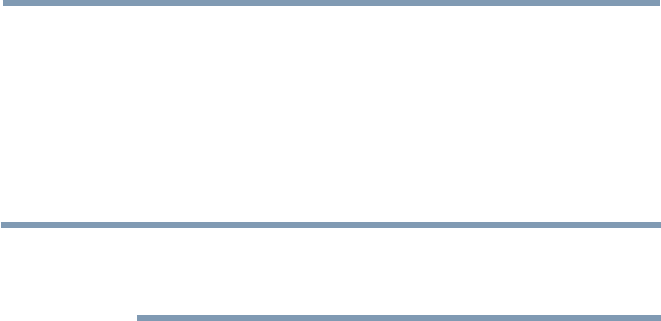
124
Advanced features
Network Connection Test
This function checks Internet connectivity.
1 Press the MENU button.
2 Select Network > Network Setup > Network Connection Test,
and then press the OK button.
A message appears to indicate whether the connection was
successful or not.
NOTE
Favorable Network Connection Test results do not guarantee an Internet
Connection. Depending on the situation, some Internet features may not be
available.
To cancel Network Connection Test, press the EXIT button while
searching for the Internet connection.
Setting up the Network


















