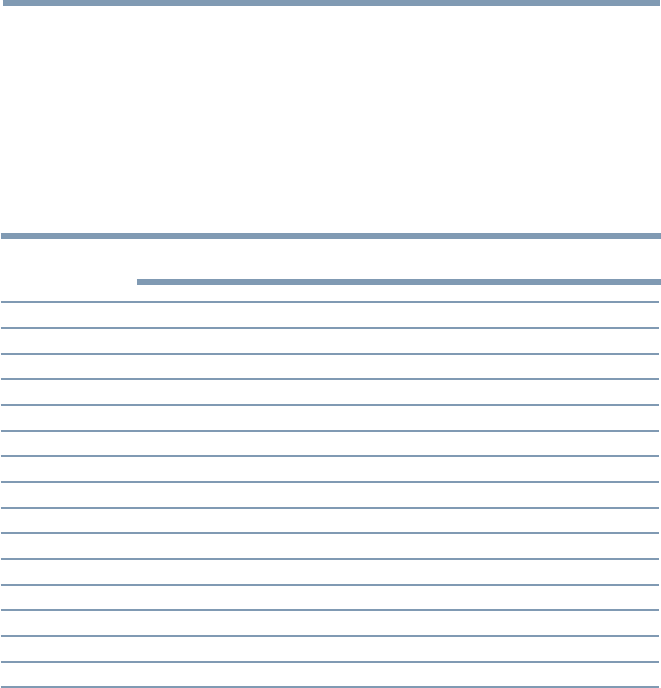
62
Initial Setup and Menu
v
All menus close automatically if no selection is made within
approximately 60 seconds.
v
To close a menu instantly, press the EXIT button.
Quick Menu
Quick menu helps you access some options more quickly.
Press the QUICK button to display the Quick menu and press the
p
/
q
(arrow) buttons to select an option.
NOTE
Quick menu items differ depending on the current mode.
Quick Menu Item Page
Intel
®
WiDi / wireless display page 128
Picture Mode page 98
Picture Size page 92
Sleep Timer page 87
HDMI CEC Device Control page 82
Speakers page 111
Wireless Information page 120
Interval Time page 153
Repeat page 146
Device Information page 144
Picture page 98
Sound page 107
Background Music
page 153
Play List
page 146
Quick Menu


















