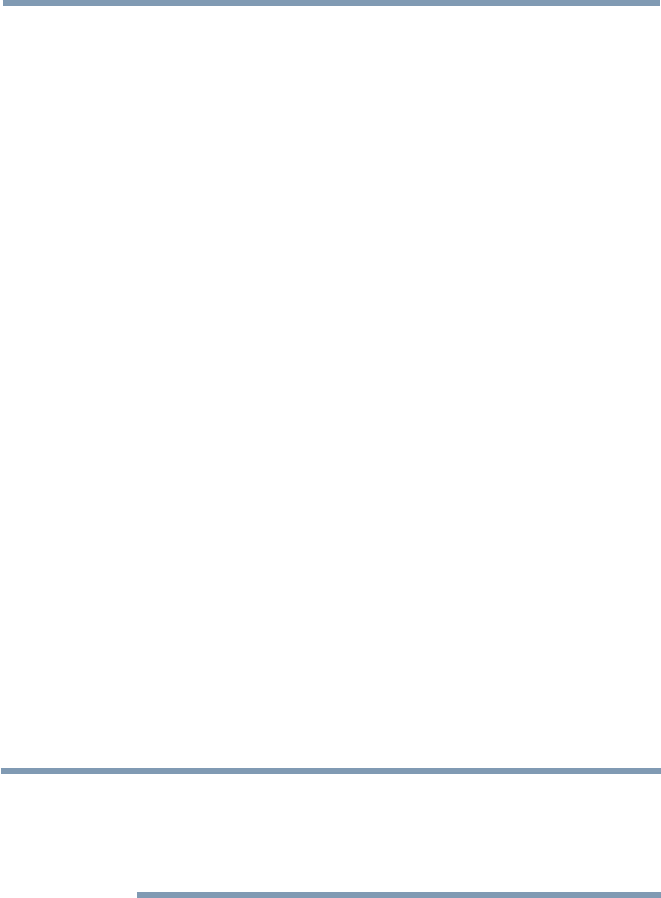
54
Initial Setup and Menu
Performing the initial setup
6 Smart TV
Power Management
Select Active Standby Mode, and select On or Off.
When Active Standby Mode is turned On, screens such as the
Menu screen and Internet screen appear more quickly than usual
when the power is turned on from standby.
v
The TV consumes more power when this is set to On.
Select Wake on LAN Standby Mode, and select On or Off.
When the TV is connected to the home network via LAN with the
Wake on LAN Standby Mode in On, your TV can be turned on
by control from Apps.
Select Next.
Companion Device
1 Select Enable Control, and select On or Off from the sub
menu.
When On is selected, you can control the TV power on and
off using companion devices such as a tablet or smartphone.
2 Select Media Renderer, and select On or Off from the sub
menu.
When On is selected, the Media Renderer function can be
used.
3 Select Next.
7 Channel Tuning
Select Antenna or Cable, and select Start Scan.
Auto Tuning will start.
While scanning is in progress, the Auto Tuning Progress screen
appears.
NOTE
v
If you do not want to scan channels, you do not need to make a
selection for Channel Tuning. Select Skip to skip this step.
v
If you want to stop scanning, pressing the EXIT button while scanning
is in process.


















