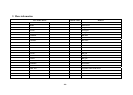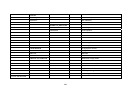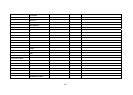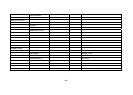White balance:
Enter factory mode, enter “WHITE BALANCE” item, you can adjust
white balance in this menu.
Over scanning:
Enter factory mode, enter “PANEL SETTING” item, enter
“OVERSCAN” item, you can adjust the over scan in this menu.
Factory reset:
Enter factory mode, enter “SYSTEM SETTING” item, select “FAC
RESET DEFAULT” item and press OK button to reset the flash
memory. TV set will restart when it is finish.
Update software (by USB):
Copy the new software (name by “MERGE.bin”) to the root directory
of USB drive. Plug the drive to the USB socket (if there are two USB
socket, make sure you use the socket 1). Enter factory, select “Software
Update (USB)” item and press OK button to begin update. TV set will
-23-