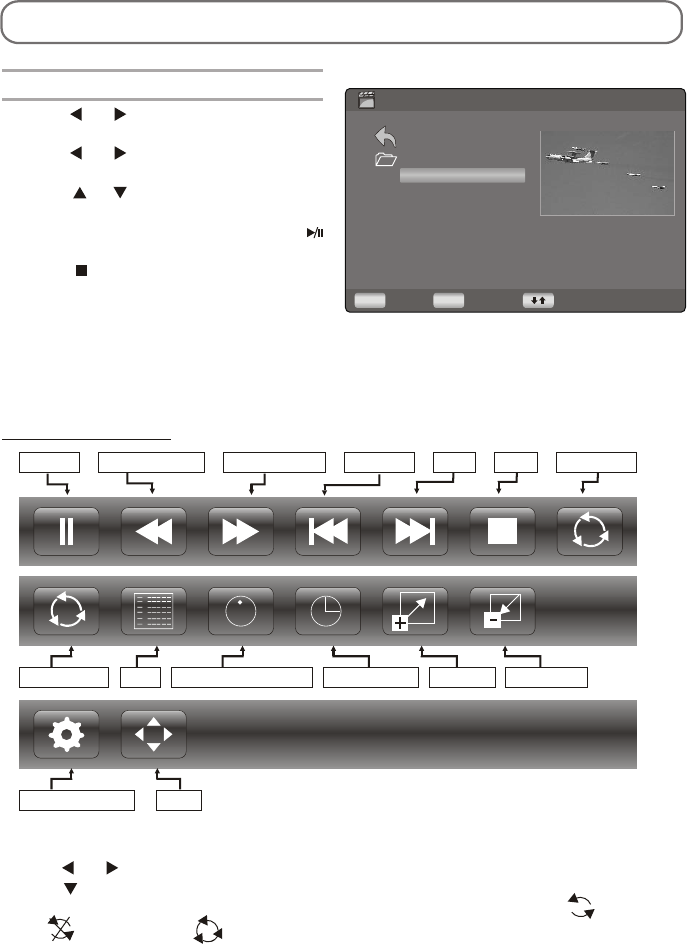
MEDIA CONTROL
-41-
1.Press [ ] / [ ] to select VIDEO. Press
[ OK ] to enter.
2.Press [ ] / [ ] to select the desired drive
and press [ OK ] to enter.
3.Press [ ] / [ ] to select the desired folder
and press [ OK ] to open the folder; select the
desired video file using [ OK ] and press [ ]
to start playing.
4.Press [ ] to stop video playing and return
to video list.
5.You may return to Media Player main menu
by pressing [ MEDIA ].
Video Menu
- Press [ INFO ] to display Video Control Bar while playing the video.
- Press [ ] / [ ] to select the desired settings.
- Press [ ] to exit from Info bar.
There are three modes of play mode. Press [OK] button to select Current Track( ), Repeat
None( ) and All Tracks( ).
Video Control Bar
Pause
AB
Repeat Play
1
Display Mode
C: \
Fast Reverse
Fast Forward Previous
I
LIST
Current Information
Election Play
A
MEDIA
Move
Resolution: 720 X 480
Audio Track: 1/1
Subtitle: --/0
Program: --/0
Size: 967 KBytes
1/1
Return
VIDEO
3inl.rmvb
Next
Stop
A
Play Mode
Zoom In
1
Exit Mark Select
OK
Zoom Out


















