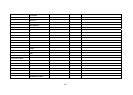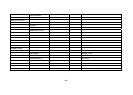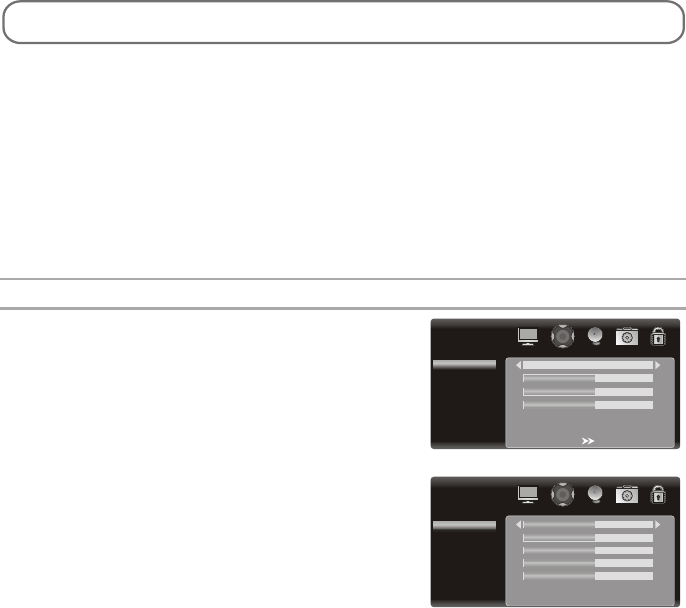
MENU CONTROL
-35-
Neutral: Keep the original white
Warm: Red
: The user may customize the color temperature.(Red/Green/Blue).
Cold: Blue.
Display Mode
To select different display mode.
DNR
To select four modes of digital noise reduction are available including Off, Low, Middle and High.
Personal
Sound Settings
Bass
Control the level of low-pitched sound.
Treble
Control the level of high-pitched sound.
Sound Mode
Select the most suitable sound mode according to
your watching contents(
Personal, Standard, Music,
Film, News).
Balance
Control the audio balance between the right and left
TV speakers.
Surround
Press this option to enter to set On or Off.
AVL
This function may be set as On or Off. Auto Volume Level
can set the volume automatically adjust corresponding to
the input audio.
SOUND
Sound Mode
Bass
Treble
Balance
AVL
Surround
Equalizer
50
Personal
50
0
Off
Off
Equalizer
Adjust the frequency bands of sound to suit the type of sound broadcast.
EQUALIZER
120Hz
500Hz
1.2KHz
7.5KHZ
12KHz
50
50
50
50
50