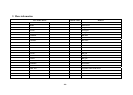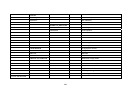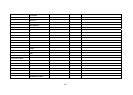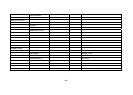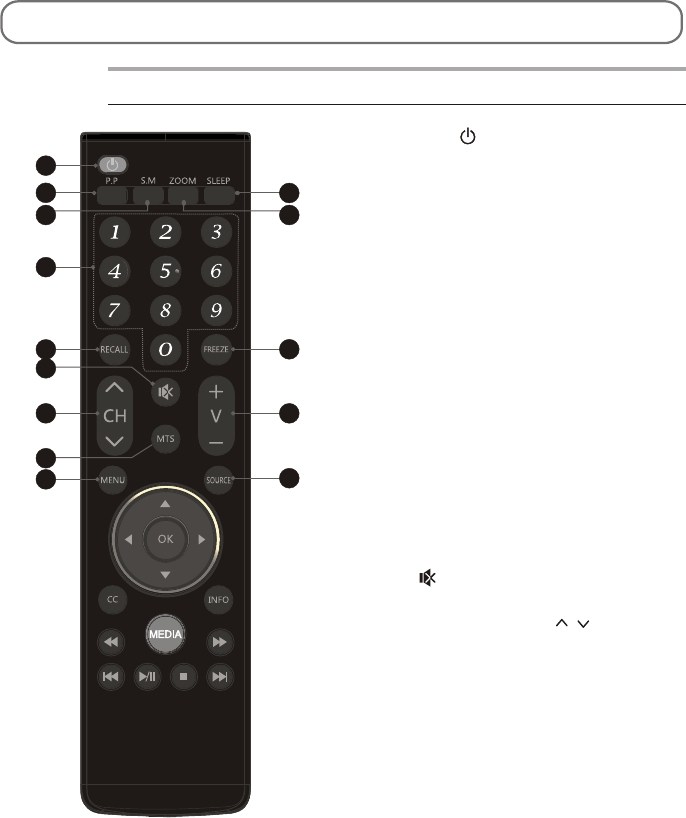
-32-
Remote Control
9.Mute( )
Press to mute or restore the volume.
6. Program Select (0-9)
Press to select the TV channel directly.
3. Sound Mode( S.M )
Press to select the desired sound mode.
2. Picture Mode( P.P )
Press to select the desired picture
mode.
1. Standby( )
Press to turn the TV on or off(standby).
1
3
4.ZOOM
Press to select the desired picture aspect ratio.
5
6
2
7
8
8. FREEZE
Press to freeze or unfreeze the picture.
9
10
11
10.Channel Up/Down
Press to select previous/next channel.
(CH / )
11.Volume Up/Down (V+/V-)
Press to adjust the volume.
12
12.MTS (Option)
Press to select a different sound mode when
the source is different.
13
14
13.Menu
Press to enter or exit from the TV menu.
EXTERNAL SCHEMATIC AND INSTALLATION
4
5. SLEEP
Press to set the time to switch the TV to
standby mode.
7.RECALL
Press to return to previously viewed channel.
14.Source
Press to select the input source mode.