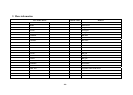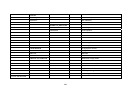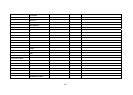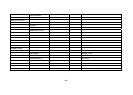ADC adjusts:
YPBPR source ADC:
Switch to YPBPR source, input 100% color bar pattern, enter
factory, select “AUTO ADC” item in the “ADC CALIBRATION”,
press → button to begin auto adjust. When it is finish, it will show
“OK” or “FAILE”. If “FAILE” is showed, you need to try again.
NOTE: YPBPR ADC need to do twice by use 576P and 720P
signal separate.
VGA source ADC:
Switch to PC source, input tessellated white and black signal,
enter factory, select “AUTO ADC” item in the “ADC CALIBRATION”,
press → button to begin auto adjust. When it is finish, it will show “OK”
or “FAILE”. If “FAILE” is showed, you need to try again.
-22-