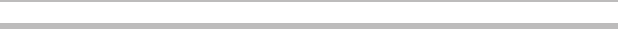
2
Introduction ...................................................................................................... 9
Symbio™ Media Box and Blu-ray Disc™ Player controls ................................................11
Using the Remote Control ....................................................................................12
Symbio™ Media Box and Blu-ray Disc™ Player connections ...........................................15
Connecting to a TV ......................................................................................................................15
Connecting to the digital AV receiver/amplifier ............................................................................15
Connecting to network .................................................................................................................15
Connecting via wired router .........................................................................................................16
Connecting via a USB Wi-Fi
®
adapter and wireless access point or router
- for BDX2400KU model .............................................................................................................16
Connecting via the built-in Wi-Fi
®
device and a wireless access point or router
- for BDX3400KU model .............................................................................................................17
Connecting USB device ...............................................................................................................17
Connecting Power .......................................................................................................................18
Blu-ray Disc™ playback .......................................................................................19
Setting up the player ....................................................................................................................21
Basic playback .............................................................................................................................21
Advanced Playback ......................................................................................................................22
Playing MP3/JPEG/MPEG4 files ..................................................................................................25
Customizing .....................................................................................................26
Audio Setting ...............................................................................................................................26
System Setting ............................................................................................................................27
Network .......................................................................................................................................28
Language Setting .........................................................................................................................29
Security .......................................................................................................................................29
Information ..................................................................................................................................30
Playback ......................................................................................................................................30
Display Setting ............................................................................................................................30
Network functional description ..............................................................................32
Media Server Search ....................................................................................................................32
Miracast
TM
....................................................................................................................................32
Navigating the ePortal Menu ........................................................................................................32
Watching movies with CinemaNow
®
............................................................................................34
Watching movies with Netflix
®
....................................................................................................34
Watching movies with YouTube
®
.................................................................................................35
Watching movies with VUDU
TM
....................................................................................................35
Watching movies with Hulu Plus™ ..............................................................................................35
Listening to music with Pandora
®
...............................................................................................35
Browsing photos with Picasa™ ...................................................................................................36
Troubleshooting .................................................................................................37
Glossary .........................................................................................................38
Specifications ...................................................................................................40
License Information ............................................................................................41
Contents


















