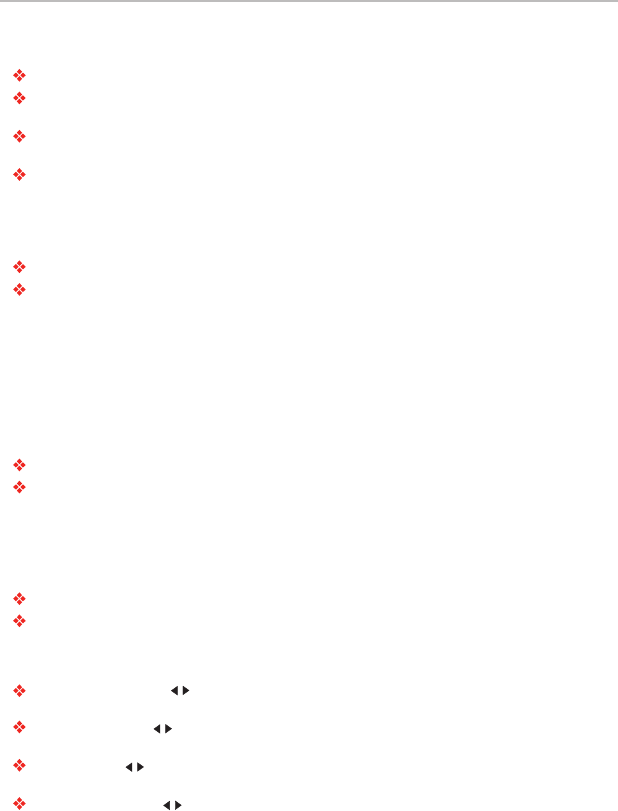
31
Customizing
Resolution
Selects a video output resolution that is compatible with your TV display capability.
TV Screen
Select the screen format according to how you want the picture to appear on the TV.
16:9 Full: For a disc with the aspect ratio of 4:3, the output video is stretched into 16:9 full screen.
16:9 Normal: For a disc with the aspect ratio of 4:3, the output video is resized vertically to match what
will be seen on the display.
4:3 Pan&Scan: For standard TV, it displays a wide picture on the entire screen and cuts off the
redundant portions.
4:3 Letterbox: For standard TV, it displays a wide picture with two black borders on the top and bottom
of 4:3 screen.
Auto: Select the most suitable resolution according to the TV.
480i, 480p, 720p, 1080i, 1080p: Select a video resolution setting that is best supported by the TV. See
TV manual for details.
Color Space
Selects a predened Colour space of picture: RGB, YCbCr, YCbCr422, Full RGB.
HDMI Deep Color
This feature is available only when the display device is connected by an HDMI
TM
cable, and when it supports
Deep Color feature.
HDMI 1080/24p
Movies are recorded on lm at a rate of 24 pictures (frames) per second. Many of the movies on Blu-ray™
discs are placed on the discs at this frame rate. However, not all TVs can display 24 progressive frames/
second of video. If the TV cannot display this frame rate, you need to turn off HDMI 1080/24p.
Sharpness
Selects the level of sharpness: High, Middle, Low.
Video Adjust
Brightness: Press the / button to adjust the brightness of display, goes left means dark and right
means bright.
Contrast: Press the / button to adjust the contrast of display, goes left means low contrast and right
means high contrast.
Hue: Press the / button to adjust the Hue of display, goes left means low hue and right means high
hue.
Saturation: Press the / button to adjust the saturation of display, goes left means low Saturation and
right means high saturation.
On: Enables HDMI Deep Color.
Off: Disables HDMI Deep Color.
On: Enables 1080/24p video resolution setting.
Off: Disables 1080/24p video resolution setting.


















