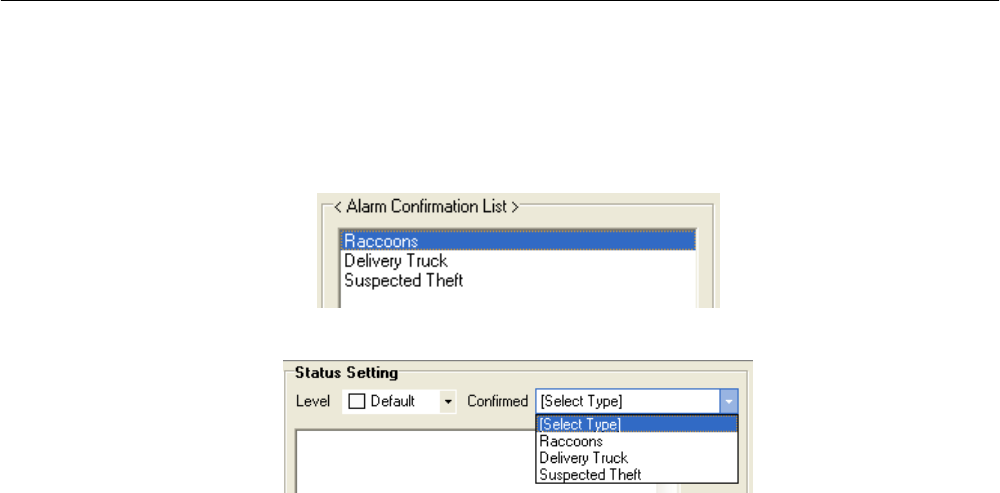
110
Add Items to Alarm Confirm List
1. From the Option menu, click Setup.
2. Type the desired text in the box below the Alarm Confirmation List.
NOTE: The items in the Alarm Confirmation List will be available on a list under Status Setting in main Emergency Agent screen.
3. Click Add.
4. Click OK to save changes and close the window.


















