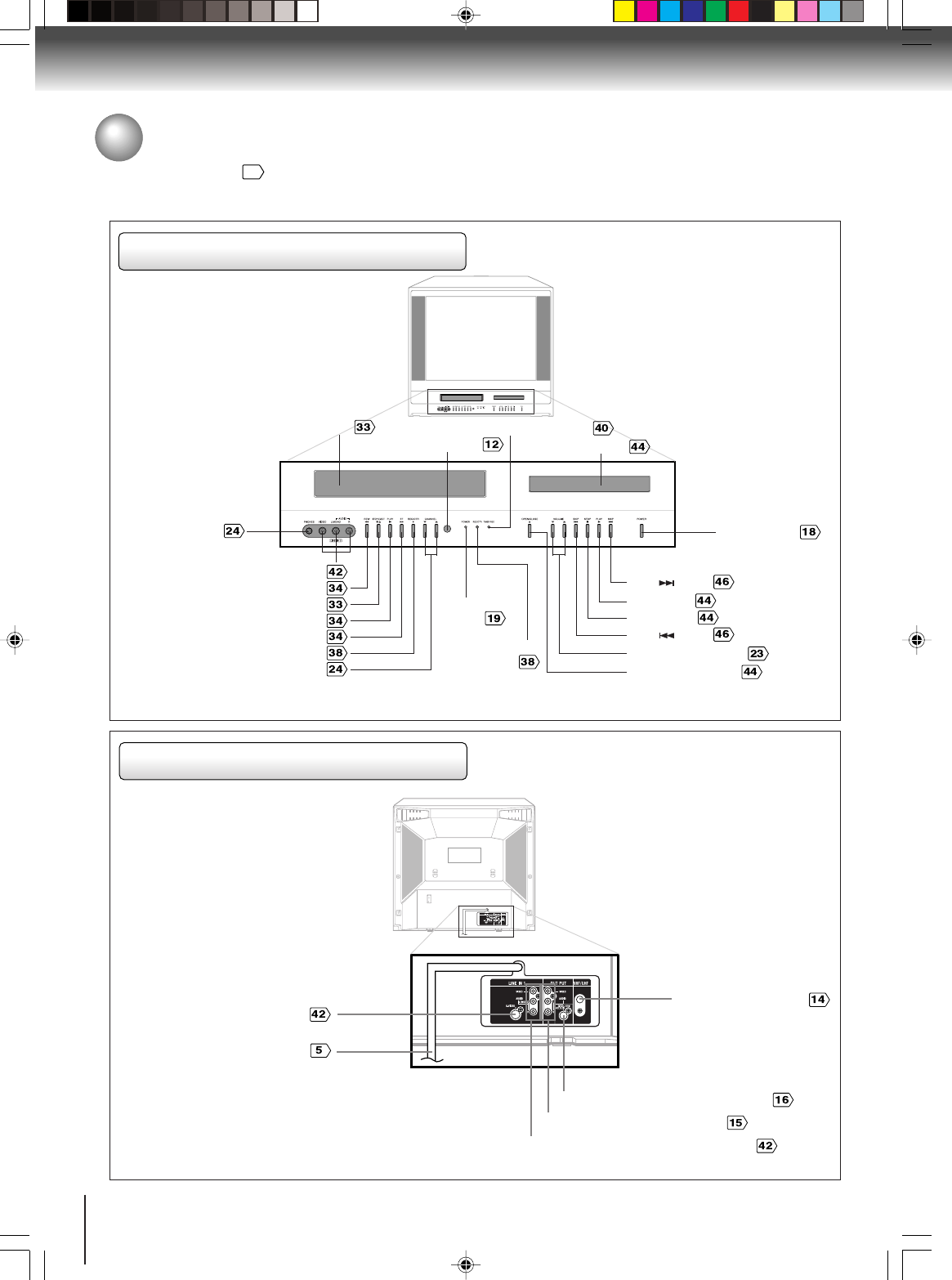
Introduction
10
Front panel
Rear panel
Cassette loading slot
Remote sensor
OPEN/CLOSE button
VOLUME ▲/▼ buttons
SKIP button
STOP button
PLAY button
SKIP button
POWER button
POWER
indicator
REC/OTR
indicator
TIMER REC indicator
Disc tray
AC power cord
Identification of controls
See the page in for details.
*PHONES jack
Model MW27FPX has a door on the front panel. Please open it to access the *PHONES jack and the *AUDIO (L/R)/VIDEO
IN (LINE IN 2) jacks.
Illustration of MW24FPX
This owner’s manual uses the illustrations of MW24FPX. MW27FPX model has some differences in appearance
from the illustrations. Example: Model MW27FPX has a door on the front panel.
S-VIDEO IN (LINE 1 IN)
*AUDIO (L/R)/VIDEO IN (LINE IN 2) jacks
REW (Rewind) button
STOP/EJECT button
PLAY button
FF (Fast Forward) button
REC/OTR button
CHANNEL ▲/▼ buttons
COAXIAL DIGITAL AUDIO OUT jack
AUDIO (L/R)/VIDEO OUT jacks
AUDIO (L/R)/VIDEO IN (LINE 1 IN) jacks
RF IN (VHF/UHF) jack
5Q10501A [E]p06-12 4/17/04, 3:24 PM10


















