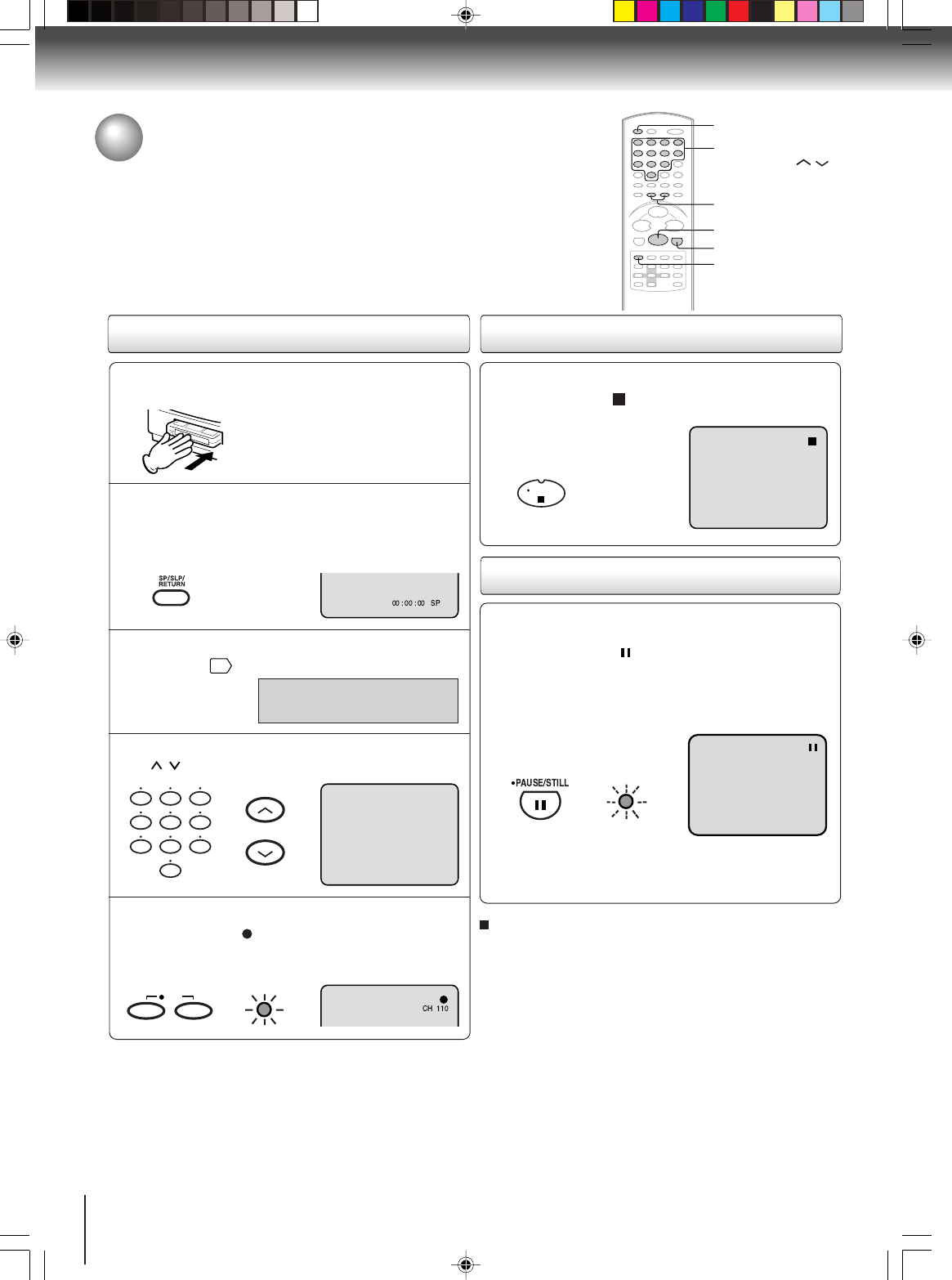
38
Recording (VCR)
Press STOP to stop recording.
“ ” will appear on screen for about
4 seconds.
Note:
The pause function will be released after 5 minutes to prevent
damage to the tape or the unit. The unit will change to the STOP
mode.
To stop recording temporarily
This VCR will automatically rewind the tape when the tape
has ended (except during OTR and timer recording). It will
also eject the tape.
Auto Rewind feature
To stop recording
STOP
Note:
If the erase prevention tab is removed, the tape will eject when
both the REC buttons are pressed for recording.
Press PAUSE/STILL to avoid recording unwanted
material.
“
” will appear on the screen and
the REC/OTR indicator will blink on
and off. Press PAUSE/STILL or
both REC at the same time to
continue the recording.
Recording a TV program
Recording and viewing the same TV program.
Load a cassette tape with the erase
prevention tab intact.
The unit will automatically turn on.
1
CH 110
Press SP/SLP to select the desired tape speed
SP or SLP.
The tape counter and SP or SLP will
appear on the screen for about 4
seconds.
2
Select “TV” or “CABLE” to the appropriate
position
26
.
3
TV - VHF/UHF channels
CABLE - Cable TV channels
Press Direct channel selection (0–9) or CHANNEL
/ to select the channel to be recorded.
4
Press both REC at the same time.
“ ” will appear on the screen for
about 4 seconds and the REC/OTR
indicator on the front panel will light.
5
Notes:
• If power is switched off during recording, the TV and the
DVD sections go off and the VCR continues to record.
Press the STOP button to halt the recording and turn off the
VCR.
• The unit channel cannot be changed during recording.
• If you record the TV program after the DVD playback, you
must set the unit to TV/VCR mode using the TV/VCR button.
0
8
79
654
321
REC
REC
SP/SLP
0–9
CHANNEL
/
TV/VCR
CHANNEL
STOP
Recording a TV program
PAUSE/STILL
REC/OTR
REC/OTR
5Q10501A [E]p38-41 4/17/04, 11:58 AM38


















