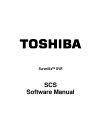5
Table of Contents
Preface .......................................................................................................................... 6
About this Guide.......................................................................................................... 6
Technician Notes ......................................................................................................... 6
SCS Introduction........................................................................................................ 7
1.1 SCS Overview................................................................................................... 8
1.2 Starting the Application for the First Time ............................................................. 8
1.3 Main Display Screen .......................................................................................... 9
1.4 Toolbar .......................................................................................................... 10
1.5 Connection Window......................................................................................... 11
Setup ......................................................................................................................... 12
2.1 Site Setup ...................................................................................................... 13
2.1.1 Adding a New Site ........................................................................................... 14
2.1.2 Editing an Existing Site .................................................................................... 14
2.2 User Management............................................................................................ 14
2.2.1 Changing the Administrator Password ............................................................... 16
2.2.2 Granting Users permission to Log in to DVRs...................................................... 17
2.3 Editing a DVRs Settings ................................................................................... 17
2.4 SCS Options................................................................................................... 18
2.5 Log Viewer ..................................................................................................... 19
SCS Basics ............................................................................................................... 20
3.1 Connecting to a DVR and Viewing Video ............................................................. 21
3.2 Multiple Screen Divisions ................................................................................. 21
3.3
Using Multiple Windows (TABS) ........................................................................ 22
3.4 Multiple Monitor Support .................................................................................. 22
Maps.......................................................................................................................... 23
4.1 Map Overview ................................................................................................. 24
4.2 Importing a Map .............................................................................................. 25
4.3 Placing Cameras and Sensors onto a Map........................................................... 25
Network Backup ....................................................................................................... 27
5.1 Backup Options Overview ................................................................................ 28
5.2 Backing up to a Hard Drive ............................................................................... 29
Search ....................................................................................................................... 30
6.1 Search Overview ............................................................................................. 31
6.2 Performing a Basic Search................................................................................ 32
6.3 Save to JPG or AVI .......................................................................................... 32
6.4 Preview Search ............................................................................................... 33
Log Files ................................................................................................................... 36
7.1 SCS Log......................................................................................................... 37
7.2 The Alarm Log ................................................................................................ 38