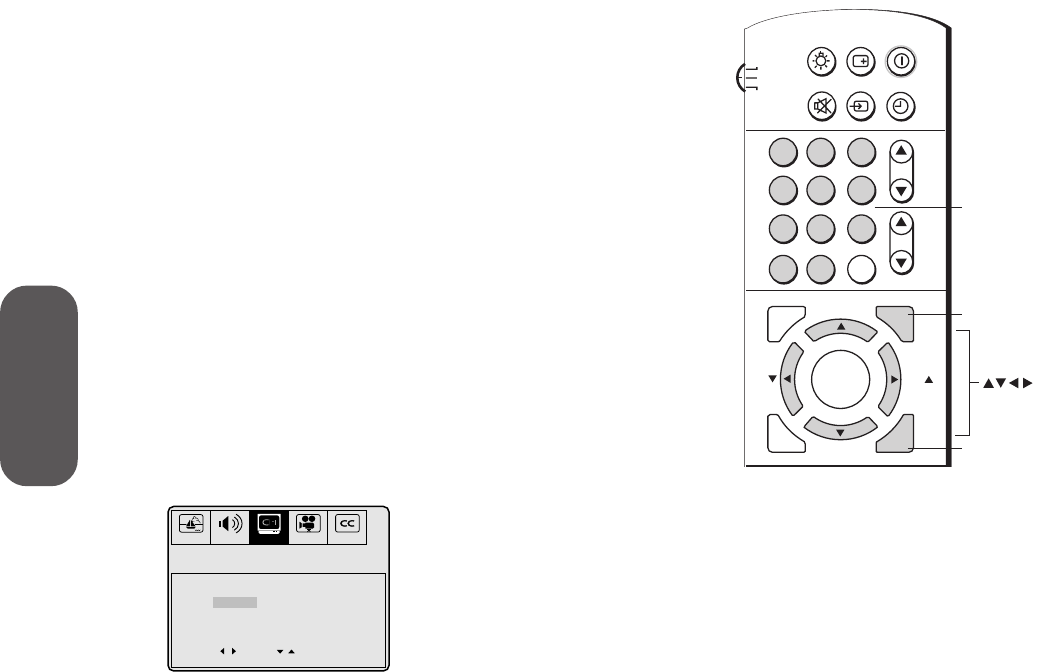
26
Using the TV’s
Features
Blocking unrated movies or programs
Some movies and programs are not rated. You can block these movies
and programs using the V-Chip.
To block unrated movies or programs:
1. Press MENU, then press
x or • to highlight the SET UP menu.
2. Press
y or z to highlight V-CHIP.
3. Press
x or • to display the V-CHIP menu.
4. Use the Channel Number buttons (0-9) to enter your PIN code.
If you are accessing the V-Chip menus for the first time, select a
four-digit number to be your PIN code. Wait 2 seconds for the
BLOCKING menu to appear.
5. Press
y or z to select SET BLOCKING OPTIONS.
6. Press
x or • to display the BLOCKING OPTION menu.
7. Press
y or z to highlight MPAA UNRATED.
• Press
x or • to highlight Y to block unrated movies.
• Press
x or • to highlight N to unblock unrated movies.
8. Press
y or z to highlight TV NONE RATING.
• Press
x or • to highlight Y to block programs with a rating of
“TV NONE.”
• Press x or • to highlight N to unblock programs with a rating
of “TV NONE.”
9. Press EXIT to return to normal viewing.
Blocking channels
You can also choose to block individual channels. These channels will
not be seen regardless of the ratings of their programming. You can
choose to block up to four TV channels and four cable channels.
To block channels:
1. Use the Channel Number Buttons (0-9) to display the television
channel you wish to block.
2. Press MENU, then press
x or • to highlight the SET UP menu.
3. Press
y or z to highlight V-CHIP and then press x or • to display
the V-CHIP menu.
4. Use the Channel Number buttons (0-9) to enter your PIN code.
If you are accessing the V-Chip menus for the first time, choose a
four-digit number to be your PIN code. Wait 2 seconds for the
BLOCKING menu to appear.
5. Press
y or z to highlight BLOCK CHANNEL and then press
x or • to display the BLOCK CHANNEL menu.
AUDIO
PREFER
SET UP
C.CAPT
SET[ ]
END[EXIT]
SELECT[ ]
PICTURE
BLOCK CHANNEL
SET[CLEAR]
0 0 0 0
6. Press x or •.
y or z on SET will set current channel to be blocked.
y or z on CLEAR will clear all channels from the list of blocked
channels.
Note:
Blocking television programs with a rating of
“TV NONE” may block emergency messages.
CH RTN
ADV/
PIP CH
ADV/
PIP CH
LIGHT
MUTE TV/VIDEO TIMER
RECALL
POWER
TV
CABLE
VCR
ENT
ENTER
FAV
FAV
C.CAPT
EXIT
MENU
RESET
1
4
2
5
3
6
7
8
9
0
100
Channel
Numbers
MENU
CH
VOL
EXIT


















