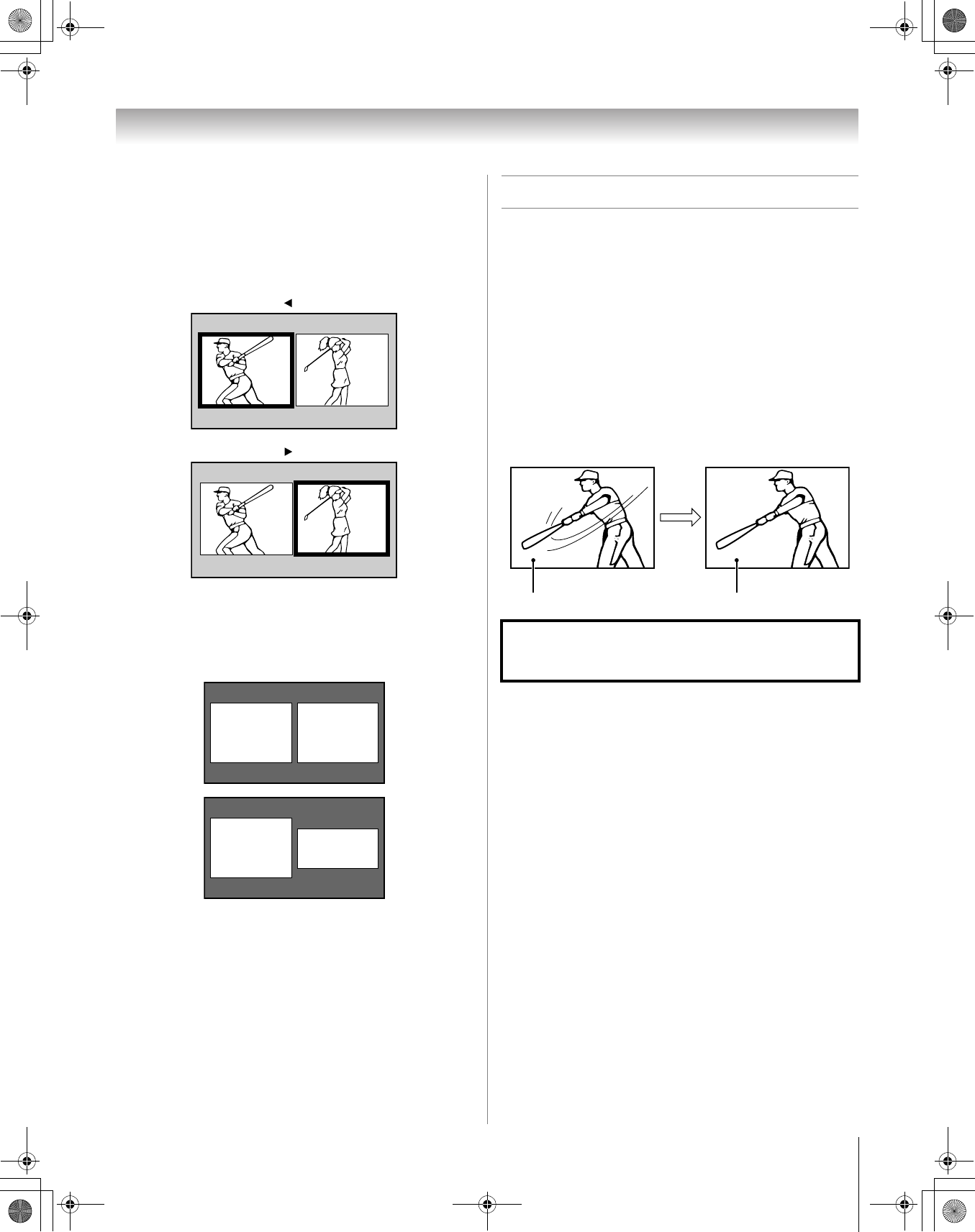
41
HM196 (E/F) Web 213:276
Chapter 5: Using the TV’s features
Switching the speaker audio (left or right)
While the POP window is open, press C or c to switch the
audio (left or right) that is output from the TV speakers (and
also from the VARIABLE AUDIO OUT terminals).
The window with the active sound is outlined with a green
border.
POP double-window aspect ratio
The POP double-window feature displays each picture
according to its input signal aspect ratio, as illustrated in the
examples below.
Note:
• The auto aspect ratio feature (- page 39) does not operate
in POP double-window mode.
• Aspect ratio is the ratio of width to height of the picture.
Using the FREEZE feature
To use the FREEZE feature:
1 When viewing the TV, press B to make the picture a
still picture.
2 To return to the moving picture, either press B again,
press O, or press any other button.
Note:
• The FREEZE feature is not available when the POP
double-window is open. If you press B, the message
“Not available from current video mode” will appear.
• If the TV is left in FREEZE mode for more than 15
minutes, the FREEZE mode will automatically be
released and the TV will return to the moving picture.
Example: Press
Example: Press
480i
480i
480i
480p/720p/
1080i
Using the FREEZE function for any purpose other than your
private viewing may be prohibited under the Copyright Laws
of the United States and other countries, and may subject
you to civil and criminal liability.
Still pictureMoving picture
HM196_EN.book Page 41 Tuesday, May 30, 2006 2:18 PM


















