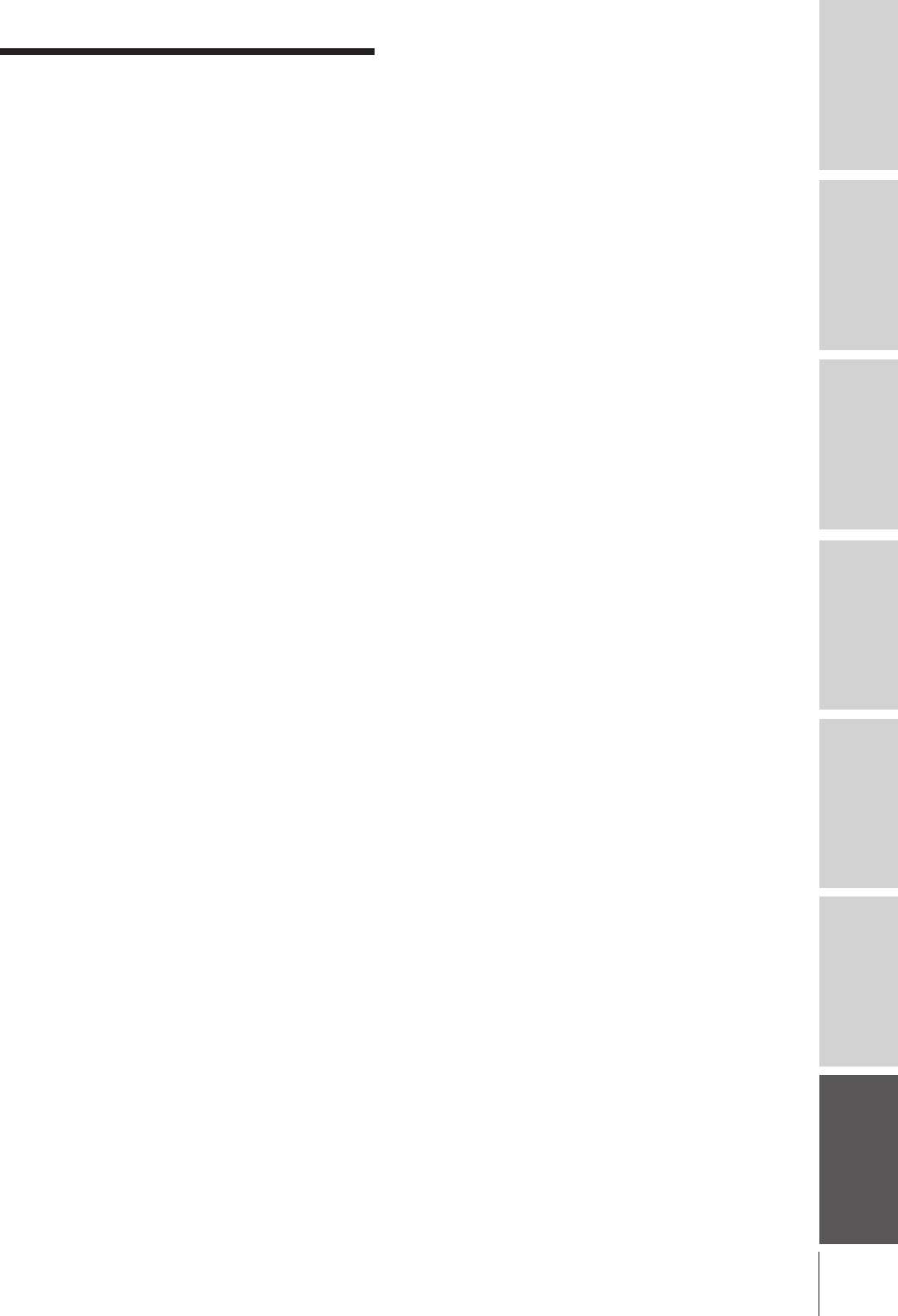
Introduction
Connecting
your TV
Using the
Remote Control
Setting up
your TV
Using the TV’s
Features
Appendix
Index
51
32/36AFX61(E)
Index
A
A/V receiver connection ...................................................10
ANT 1/2 ...................................................................................22
Antenna cables ...................................................................... 5
Audio cables ........................................................................... 5
AUDIO OUT sound, selecting ........................................45
Audio system connection ................................................... 9
Auto power off...................................................................... 47
B
BACKGROUND selection ................................................46
C
Cable box connection .......................................................... 6
Camcorder connection........................................................ 9
CH LABEL ..............................................................................26
CH LOCK.................................................................................34
CH RTN button .....................................................................25
Channel Number buttons ................................................24
Channel programming
ADD/ERASE .....................................................................24
Automatic programming .............................................23
TV/CABLE selection ......................................................23
Channel y z buttons ........................................................24
Clock, setting ........................................................................41
Closed caption......................................................................40
ColorStream
®
cables ............................................................ 5
CYCLONE
®
sub-woofer ....................................................44
D
DEMO button........................................................................ 47
DVD connection..................................................................... 7
F I
(FAV) x • buttons...............................................................25
FAVORITE button .................................................................30
FAVORITE CH ........................................................................25
Flesh tone ............................................................................... 37
Front of the TV ........................................................................ 4
INFO button...........................................................................30
INPUT button ........................................................................39
L M
Language selection ............................................................22
Last mode memory .............................................................47
Locks menu ...........................................................................31
Menu system .........................................................................21
MTS feature ...........................................................................42
MULTI button ........................................................................30
Multi-Window feature
Favorite function .............................................................30
Preview function .............................................................30
Strobe function ................................................................30
MUTE button .........................................................................42
P
Picture adjustments
COLOR TEMPERATURE ..............................................38
FLESH TONE .................................................................... 37
Picture adjustments (continued)
NOISE REDUCTION ......................................................37
Picture mode ....................................................................36
Picture quality ..................................................................36
Picture in Picture (PIP)
LOCATE button ................................................................29
PIP button ..........................................................................28
PIP CH y z buttons ......................................................28
SOURCE button ..............................................................28
STILL button .....................................................................29
SWAP button ....................................................................29
R
RECALL button ....................................................................46
Remote control
Battery installation .........................................................11
Device code table ................................................... 16–19
Functional key chart ......................................................12
Learning about the buttons ........................................20
Operational feature Reset ...........................................15
Programming ....................................................................14
Searching and sampling the code ...........................14
Verifying the device code ............................................15
Volume Lock feature .....................................................15
RESET .............................................................................. 38, 44
S
SAP sound ..............................................................................42
Satellite receiver connection............................................. 7
SLEEP timer ...........................................................................41
Sound quality adjustments ..............................................43
SPEAKERS on/off ...............................................................45
Specifications ........................................................................48
STABLE SOUND™ ...............................................................46
Stereo sound .........................................................................42
Sub-woofer, CYCLONE
®
........................................................................................
44
Surround sound ...................................................................43
S-video cables ........................................................................ 5
T
TILT CORRECTION..............................................................24
Troubleshooting .................................................................. 49
TV/VIDEO button .................................................................22
V
V-CHIP
BLOCKING OPTION ......................................................33
ENABLE BLOCKING .....................................................32
MPAA RATING ................................................................33
NEW PIN CODE ..............................................................35
PIN code, entering .........................................................31
TV RATING ........................................................................32
Unlocking programs ......................................................34
VCR connection ................................................................ 5–8
Video cables ............................................................................ 5
VIDEO LABEL ...................................................................... 39
VIDEO LOCK .........................................................................35
W
Warranty ................................................................................. 50


















