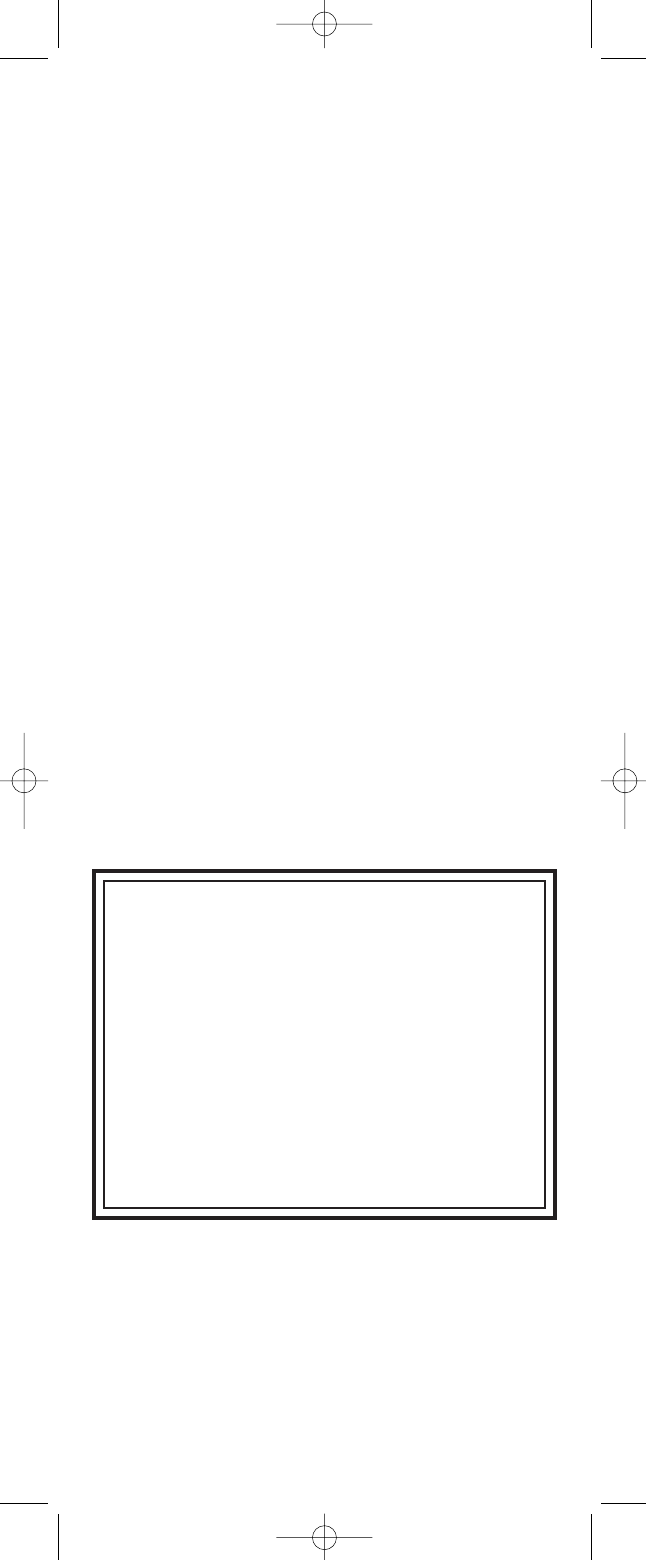
STEP 4: Once you have found the right code
number and the component has turned off, press the
POWER button on the AVEX R6 remote to turn the
component back on.
Next test the VOLUME and CHANNEL buttons (or
PLAY and STOP buttons for VCR and DVD) to make
sure they all work. If any of the buttons do not work
properly, you need to find a new code. Continue
pressing the UP (or DOWN) arrow button until you
find a new code that turns off the component and
makes the VOLUME or PLAY buttons respond correctly.
STEP 5: Once you have found the right code, you
must save it. Press the component button you just
programmed (in this case TV) one more time to save
the code number. The component LED light will blink
three times to confirm that the code was successfully
stored. Now when you press the TV component but-
ton, all of the buttons will work with your TV.
NOTE: Use this method for those components
you cannot program with either the Quick Set-Up
or 3-digit Code Entry Methods.
IMPORTANT: If you cannot find the right code
after 5 minutes of trying the Auto-Search Method,
try the Learning Method (page 14).
Page 13
PLEASE DO NOT RETURN
THIS PRODUCT TO THE STORE
PLEASE CONTACT OUR TECHNICAL
SUPPORT CENTER.
IF YOU NEED ASSISTANCE E-MAIL
techsupport@UniversalRemote.com
or dial 1-800-901-0800
(9:00AM-6:00PM EST)
AV-EXpertManual.qxd 7/12/07 6:41 PM Page 13


















