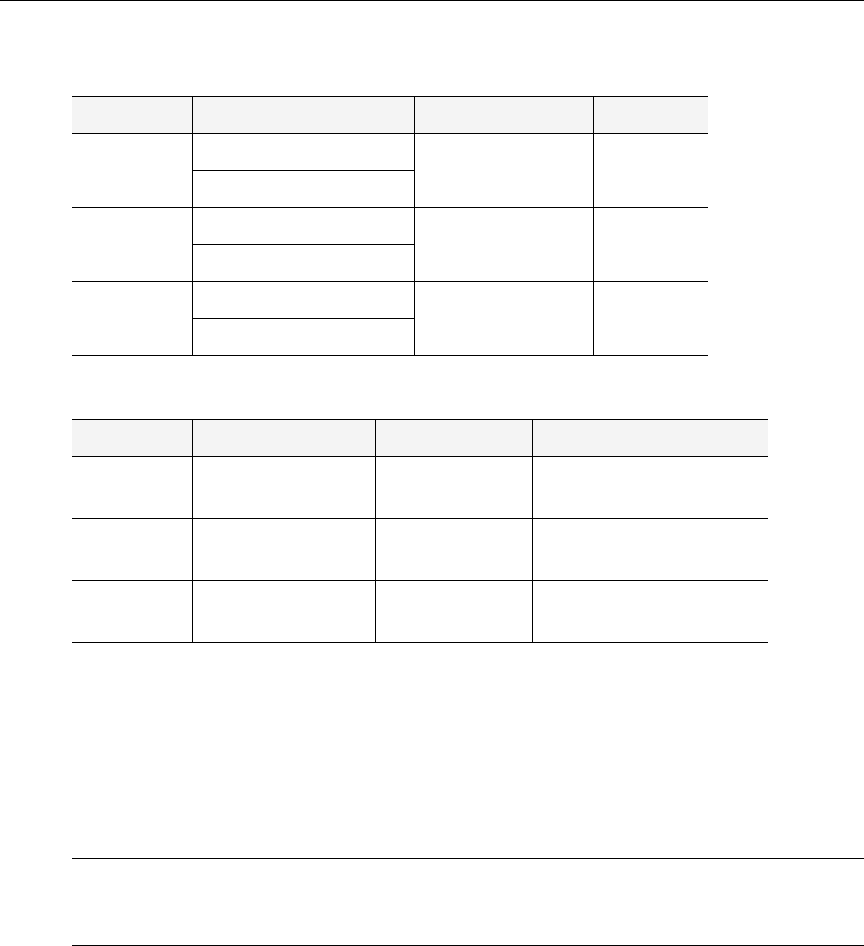
2 © 2008 VBrick Systems, Inc.
Table 1. VOD-W Server Models
Table 2. VOD-W Server Specifications
Server Compatibility
The VOD-W servers are compatible with the following VBrick devices:
•VBrick EtherneTV Portal Server – v3.1.0 or later (see note below).
• VBrick Set Top Box – v3.7.2 or later.
• VBrick Decoders – MPEG-1/MPEG-2 via Multicast; MPEG-4 via RTSP.
System Requirements
The VOD-W server has been tested to provide the specified performance (50, 125, or 300
Mbps) with no additional software installed. Be aware that the installation of virus scanners or
security software that consume system I/O resources may have an adverse impact on streaming
performance. These components are not tested by VBrick and you should test the VOD-W for
performance and reliability after installing them. If additional programs are installed, it may
be necessary to re-install the VOD software and the database in order to restore proper
operation. Contact VBrick Support Services for more information.
External Storage
Although VBrick currently supports all of the external storage devices shown in shown in
Table 3, VBrick has transitioned to PowerVault MD1000 storage devices and all storage
shipped with servers after the date of this publication will be MD1000 devices. VBrick will
Model Hardware Max Throughput Max Users
VOD-50W Dell PowerEdge 1850 50 Mbps 50
Dell PowerEdge 1950
VOD-125W Dell PowerEdge 2850 125 Mbps 125
Dell PowerEdge 2950
VOD-300W Dell PowerEdge 2850 300 Mbps 300
Dell PowerEdge 2950
Model Operating System O/S Drives Internal Content Drives
VOD-50W Win Server 2003
Web Edition
1 Drive 1 Drive
VOD-125W Win Server 2003
Web Edition
2 Drives RAID1 4 Drive Hardware RAID5
VOD 300-W Win Server 2003
Web Edition
2 Drives RAID1 4 Drive Hardware RAID5
Note The secure web interface to the Portal Server and the secure URL features require
Portal Server 4.2.1 or higher, as does automatic streaming to Internet clients over
HTTP.


















