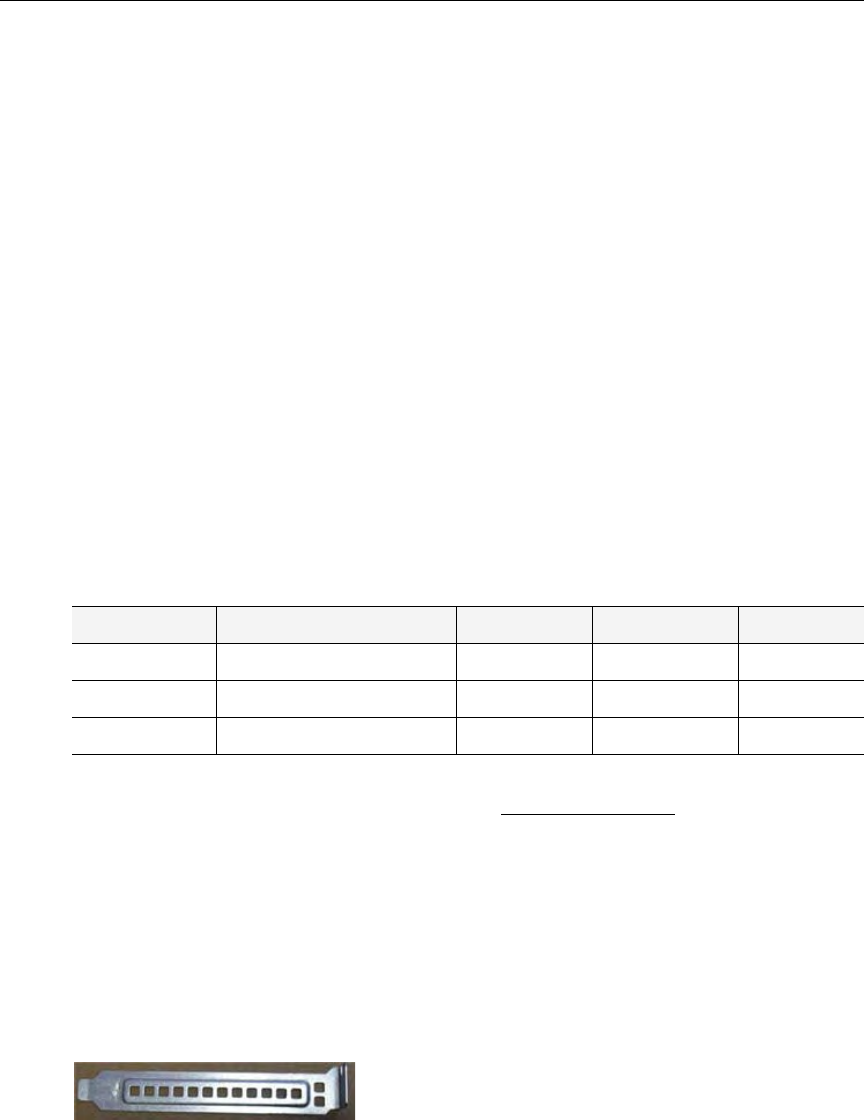
VOD-W Admin Guide 67
Chapter 9
Adding Storage to 1950/2950 Servers
Topics in this chapter
Overview . . . . . . . . . . . . . . . . . . . . . . . . . . . . . . . . . . . . . . . . . . . . . . . . . . . . . . . . . . . . . . . .67
Adding Storage to VOD 50/125/300W Servers . . . . . . . . . . . . . . . . . . . . . . . . . . . . . . . . . . 67
Overview
If you purchased a system with external storage, the storage is configured and shipped with
the VOD-W server—no additional configuration is required. Use the steps in this chapter
only if you are adding external storage at a later date. The procedure is the same for VOD
50/125/300 servers. The direct-attached ES5/10/15 external storage arrays shown in
Table 7 are available to Dell 1950/2950 VOD-W customers.
Table 7. 1950/2950 VOD-W External Storage Devices †
Adding Storage to VOD 50/125/300W Servers
Use the following procedure to add storage to an existing VOD-W 50/125/300 server. This
procedure includes the installation of a Perc 5/E External RAID Controller card.
T To add external storage:
1. Power everything down.
2. Remove bracket shown here:
Model Hardware Interface Raw Capacity Drives
ES5 Dell PowerVault MD1000 SAS 1.5 TB 5
ES10 Dell PowerVault MD1000 SAS 3 TB 10
ES15 Dell PowerVault MD1000 SAS 4.5 TB 15
†
For detailed technical information, LED descriptions, troubleshooting procedures, etc.
refer to the Dell PowerVault manuals listed in Related Publications
on page viii.


















