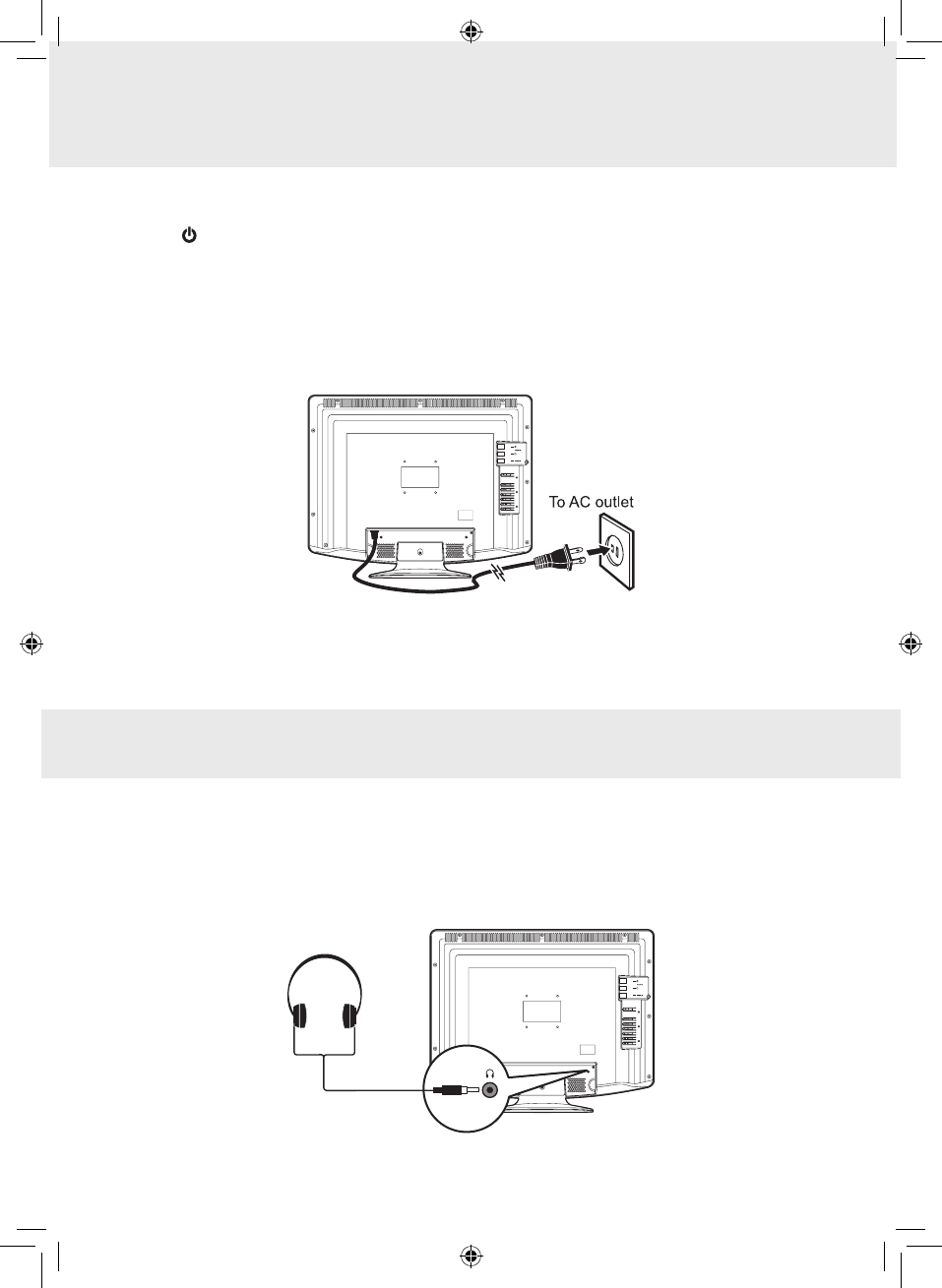
GB - 10
CONNECTIONS
CONNECT THE POWER CORD
• ConnecttheACpowercordintoawalloutlet.
• Pressthe /Ibuttonontheunitorremotecontroltoturnontheunit.
NOTE
• BesuretheACpowercordisdisconnectedandallfunctionsareoffbeforemakingconnections.
• Makesurethatallthecomponentsareconnectedcorrectly.
• Topreventelectricalshock,matchwidebladeofplugtowideslotofwalloutlet,thenfullyinsert.
• Whenyouarenotgoingtousetheunitforalongperiodoftime,disconnectthepowercord.
USING HEADPHONES/EARPHONES
• Turndownthevolumebeforeconnectingheadphones/earphonestotheunit,thenadjustthevolumetoyourdesired
level.
• Whenheadphones/earphonesareconnected,nosoundwillcomefromthefrontspeakers.
NOTE
Avoidlisteningtosoundathighlevelsforprolongedperiodsoftime.Thismaybeharmfultoyouandmaycausehearing
loss.
Headphones/earphones
(1/8" [3.5mm] diameter plug)
PLV76198S23E10 IB ENG.indd 10 9/8/2009 9:57:25 AM


















