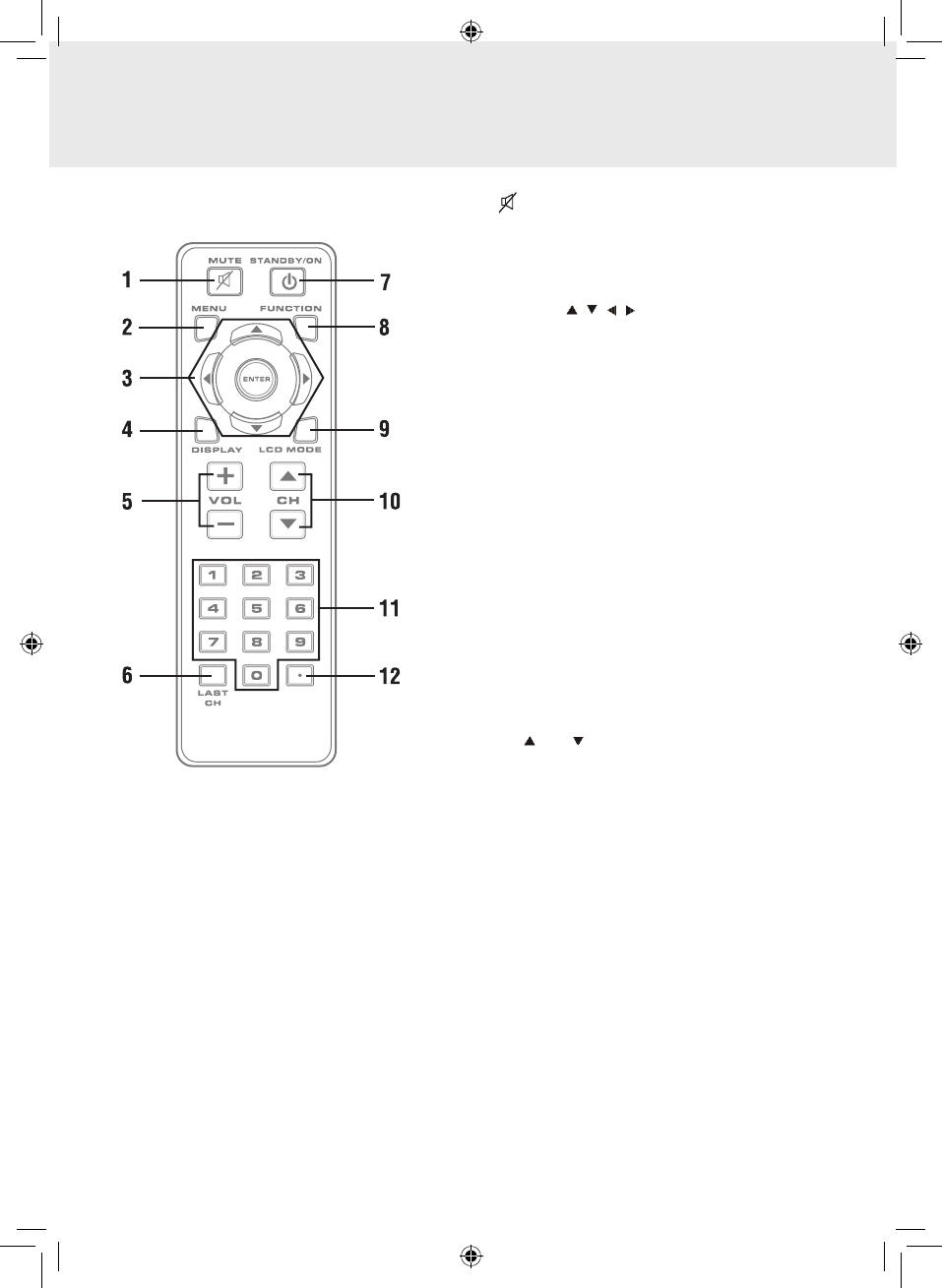
GB - 7
CONTROL REFERENCE GUIDE
1) MUTEButton
Presstoturnoffthesound.
2) MENUButton
Presstodisplaytheon-screenmenuorswitchbackto
thepreviousmenuscreen.
3) CURSOR( , , , )Buttons
Use to highlight selections on a menu screen and
adjustcertainsettings.
ENTERButton
Conrmselectiononamenuscreen.
4) DISPLAYButton
Presstodisplayinformationonthecurrentchannel.
5) VOL+/VOL-Button
Presstoincrease/decreasethevolume.
6) LASTCH
Press to switch repeatedly between the last two
channelsdisplayed.
7) STANDBY/ONButton
PresstoturnONtheunitorputitinSTANDBY(OFF)
mode.
8) FUNCTIONButton
PresstoswitchbetweenTV/AV.
9) LCDMODEButton
PresstoSelectfrompresetscreendisplaysettingsto
matchthetypeofshowyouarewatching.
10) CH /CH Buttons
Presstoselectthechannelupwardordownward.
11) NUMERICButtons
Press to enter numbers or go directly to a specic
channel.
12) •[dot]Button
Pressto enterdigitalsub-channels withthenumeric
buttons(i.e.11.3or12-1).
REMOTE CONTROL
PLV76198S23E10 IB ENG.indd 7 9/8/2009 9:57:24 AM


















