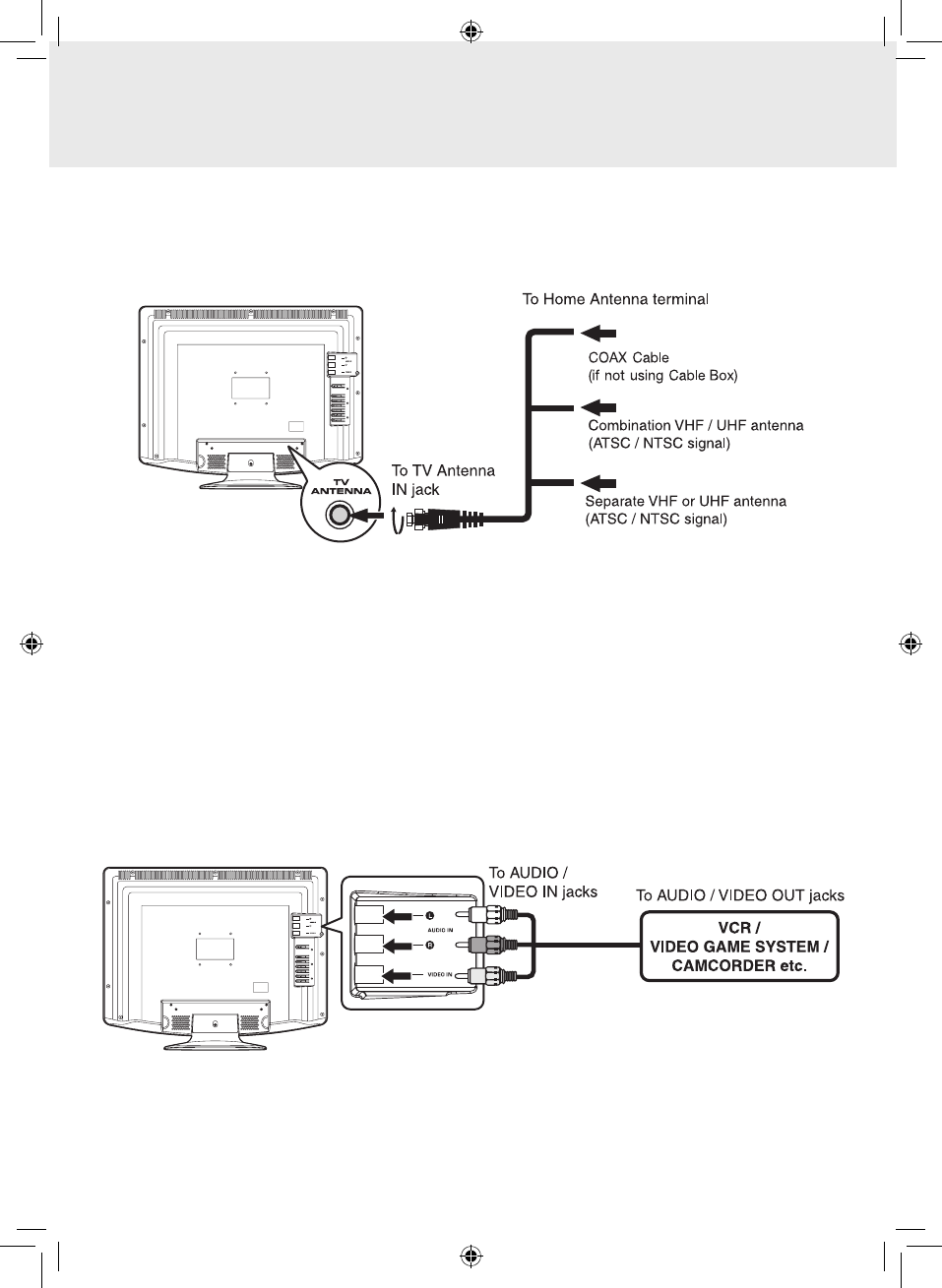
GB-9
CONNECTIONS
CONNECTING A TV ANTENNA
Toviewtelevisionchannelscorrectly,asignalmustbereceivedfromoneofthefollowingsources:
- Anindoororoutdooraerialantenna
- Acablesystem
- Asatellitesystem
NOTE
Foroptimalreceptionofover-the-airTVbroadcasts,werecommendthatyouuseanexternalxedantenna.Ifusing
anindoorantenna,pleaseensurethatyoupurchaseanantennawithsufcientabilitytoreceivesignalsinyourhome.
Orientationandlocationoftheantennaistypicallycriticalforbestresults–youmayndthatplacementoftheantenna
nearawindow,orinanelevatedlocation,improvesperformance.
CONNECTING TO A VCR / CAMCORDER / VIDEO GAME SYSTEM / CABLE / SATELLITE
SYSTEM
ConnectanAUDIO/VIDEOcable(notincluded)asshown:
MakesureyouconnectthecablefromtheAUDIO/VIDEOOUTjackoftheotherequipmenttoAUDIO/VIDEOINjack
ofthisunit.
NOTE
Pleaserefertotheconnectedequipment’susermanualformoreinformation.
PLV76198S23E10 IB ENG.indd 9 9/8/2009 9:57:25 AM


















