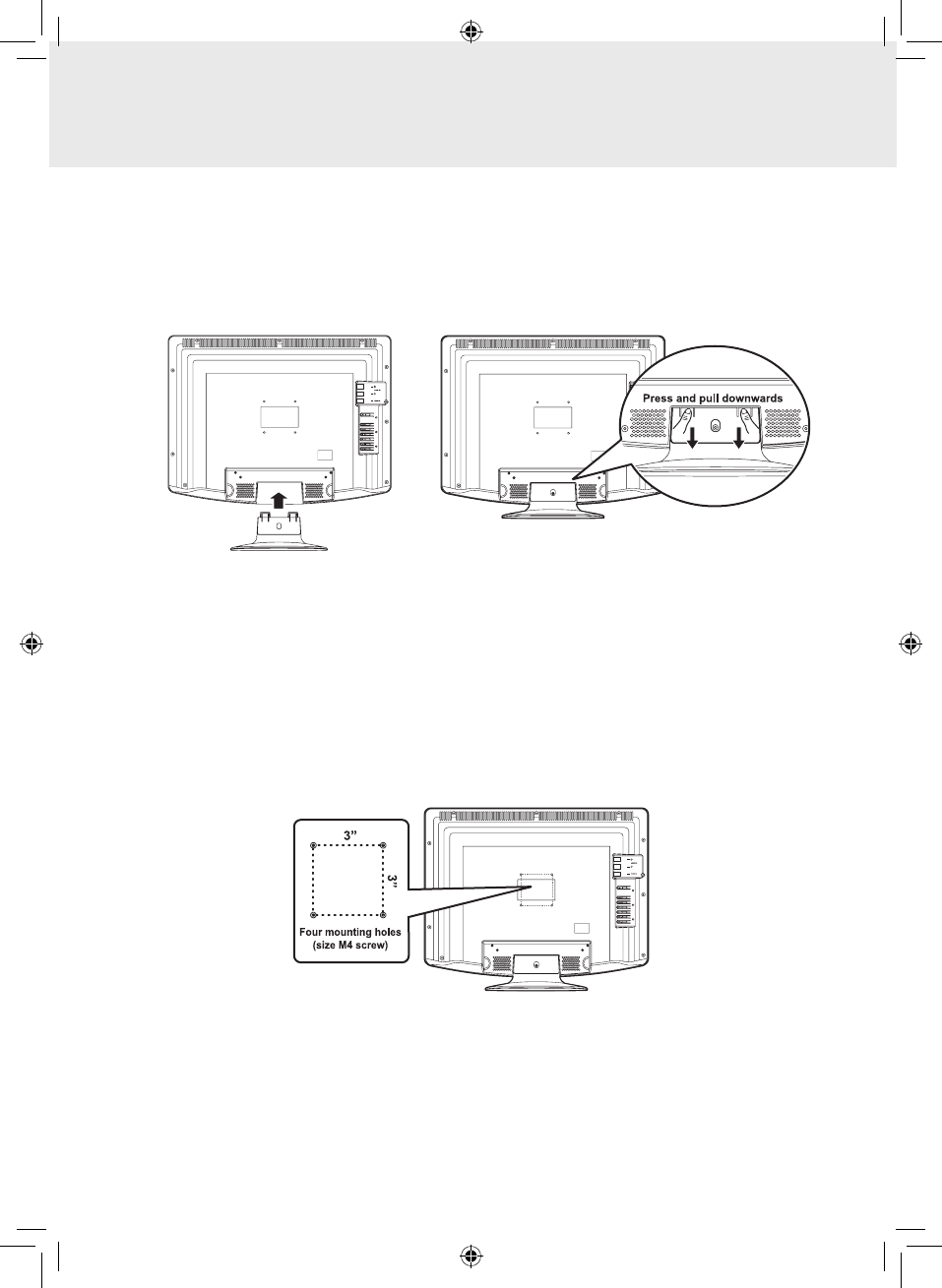
GB - 11
INSTALLATION
MOUNTING ON THE WALL
ThisunitisVESA-compliant,andisdesignedtobewall-mountedwithaVESA-compliant3”x3”(75mmx75mm)
mountingkitdesignedforat-panelTVs(soldseparately).Mountthisunitaccordingtotheinstructionsincludedinthe
mountingkit.
NOTE
Removethebasestandbeforemountingtheunitonthewall.
INSTALLING / REMOVING THE BASE STAND
WARNING:TheLCDDisplayisveryfragile,andmustbeprotectedatalltimeswhenremovingthebasestand.Besure
thatnohardorsharpobject,oranythingthatcouldscratchordamagetheLCDdisplay,comesintocontactwithit.
Do NOTexertpressureonthefrontoftheunitatanytimebecausethescreencouldcrack.
1.Disconnectallcablesorcordsconnectedtotheunit.
2.Laytheunitdownonaatsurfacewiththebacksidefacingup.Pleasemakesuretoplaceasoftcushionedmaterial
(suchasapilloworthickpieceoffoam)beneaththescreen.
3.Toinstallthebasestand,placethebasestandonthe
mountingslot,pushthestandtillitlocks.
4.Toremovethebasestand,keeppressingthelocking
areaofthebasestandandpulldownwardstorelease
thebasestand.
PLV76198S23E10 IB ENG.indd 11 9/8/2009 9:57:25 AM


















