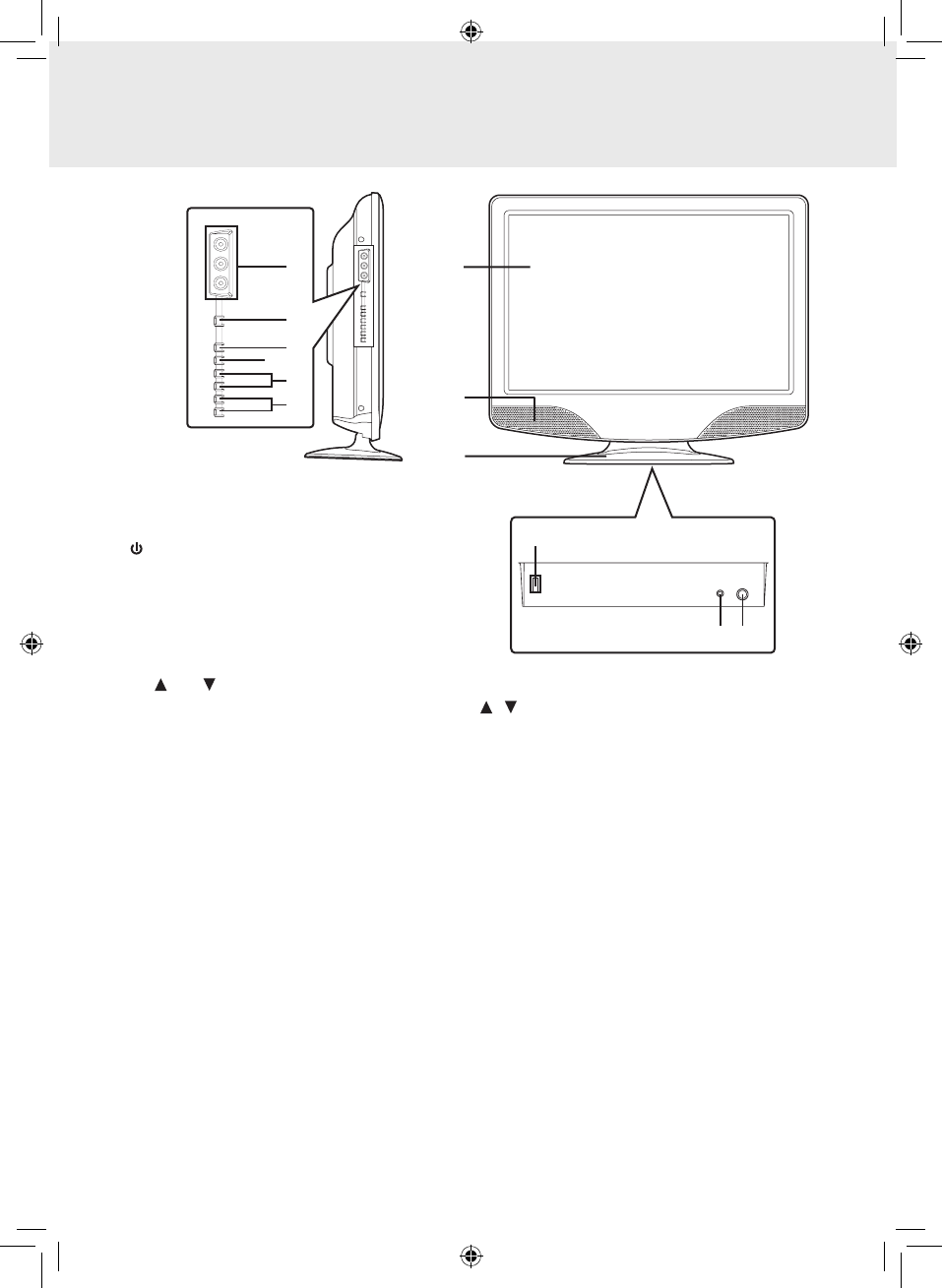
GB - 8
1. AUDIOIN(Left/Right)/VIDEOINjacks
2. /ONbutton
Turnstheunitonandoff.
3. MENUbutton
Enterstheon-screenTVmenu.
4. FUNCTIONbutton
SelectsTV/AV.
5. CH /CH buttons
PresstoconrmselectionsontheTVmenuscreenand / tochangeTVchannels.
6. VOL+/VOL-controls
Adjuststhevolumelevelandhighlightsselections(Left&Right)ontheTVmenuscreen.
7. ColorLCDscreen
8. Remotesensor
Pointtheremotecontrolhere.
Standbyindicator
9. Removablestand
10. Powercord
11. Headphonesjack
12. TVANTENNAterminal
ConnectsaTVantennaorCATVcable.
CONTROL REFERENCE GUIDE
TV
2
3
6
9
10
11 12
7
8
4
5
1
PLV76198S23E10 IB ENG.indd 8 9/8/2009 9:57:25 AM


















