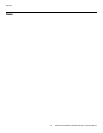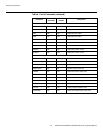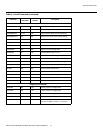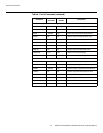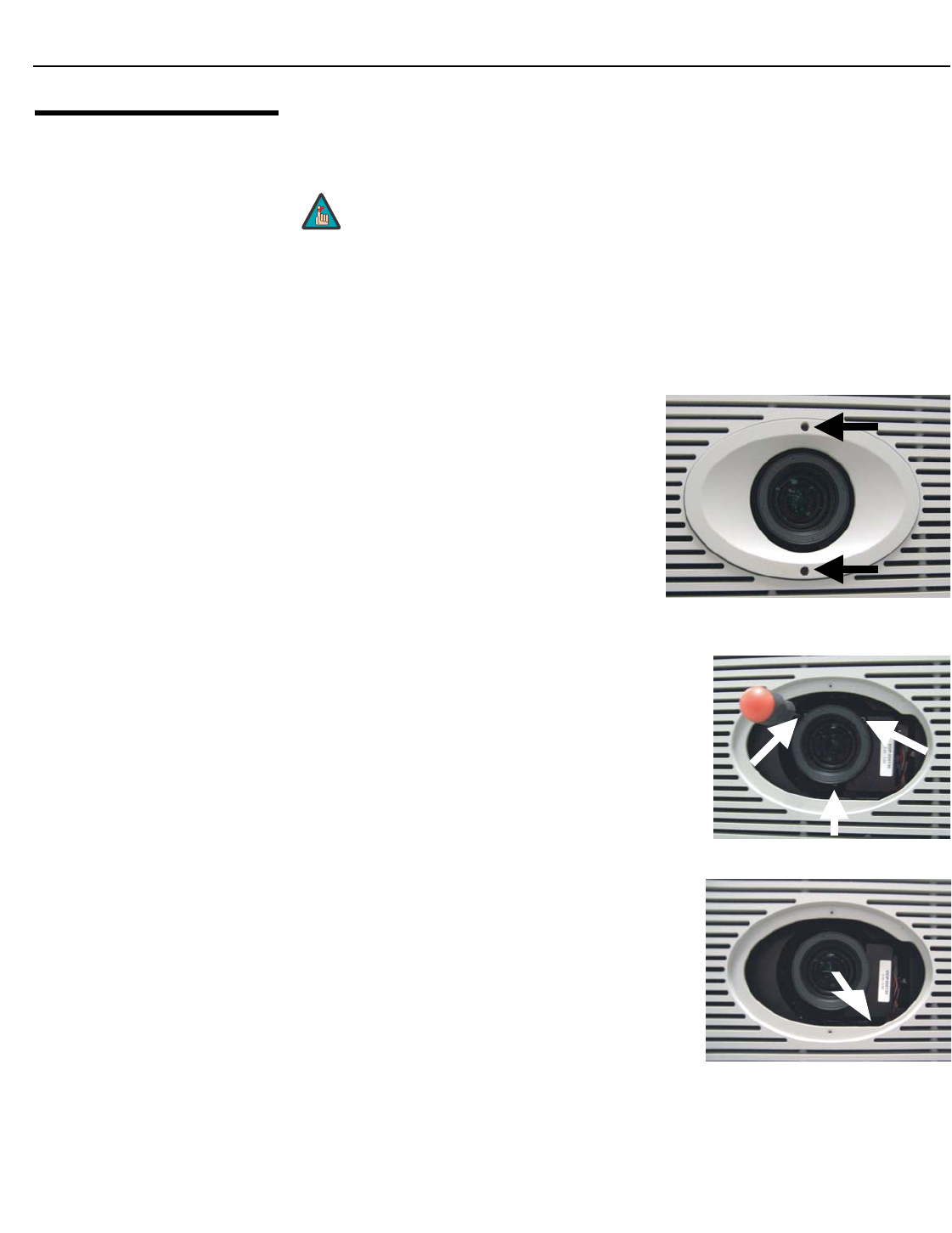
Maintenance and Troubleshooting
46 Vidikron Vision Model 90t and Model 100t Owner’s Operating Manual
5.2
Lens Replacement
If you need to remove the lens – either to replace it or to prepare the projector for shipment –
proceed as follows:
1. Power down the projector and wait five minutes to allow the lamp to cool.
2. Remove the secondary anamorphic lens, if present.
3. Loosen the two, captive Phillips screws at the
top and bottom of the front lens decorative
bezel. Then, remove the bezel.
4. Using the 3.0-mm hex driver provided with
the projector, loosen the three Allen screws
on the outer ring of the lens assembly.
5. Gently pull the lens assembly straight out to
remove it.
Only trained, authorized Vidikron dealers should attempt to
remove or replace a lens. Please read this procedure carefully
before doing so.
Lens replacement is normally performed at the Vidikron factory. Field
replacement of lenses is generally only required if the projector is
re-installed in a new location or the lens has been damaged.
Note