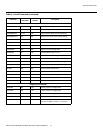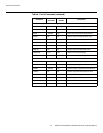Vidikron Vision Model 90t and Model 100t Owner’s Operating Manual A-1
For most applications, the Display Color controls in the Calibration menu are adequate for
producing accurate and realistic colors from a variety of sources.
In rare cases, though, you may need more precise control over the Vision 90t/100t display
color gamut (range). For example, you may require a unique color gamut for a given projector
or application. In such cases, you can access the Vision 90t/100t’s color gamut controls via
serial commands. This enables you to define the precise hue of each primary color component
(white, red, green and blue) used to generate the millions of colors produced in displays. You
do this by specifying x and y coordinates for each primary color component.
The x and y coordinates for each color define its location on the standard CIE chromaticity
graph, shown in
Figure A-1. (CIE stands for “Commission Internationale de l’Éclairage”
(International Commission on Illumination), the organization responsible for color
measurement and management standards.)
Figure A-1. CIE 1931 Chromaticity Diagram
Changing either or both of these numbers changes the hue of the color and relocates the
“triangle” for possible colors. For example, changing the x/y coordinates for red moves the
color closer to either orange or violet, which in turn affects all displayed colors having a red
component.
AVision 90t/100t Color Gamut Adjustment
Only ISF-trained and -certified technicians should attempt this
procedure!
Note
0. 0 0 .1 0.2 0 .3 0.4 0 .5 0.6 0 .7 0.8 0 .9 1.0
0. 0
0. 1
0. 2
0. 3
0. 4
0. 5
0. 6
0. 7
0. 8
0. 9
1. 0
x
y
2000
2105
2222
2353
2500
2677
2857
3077
3333
3636
4000
4444
5000
5714
6667
8000
10000
D50
D65
D93