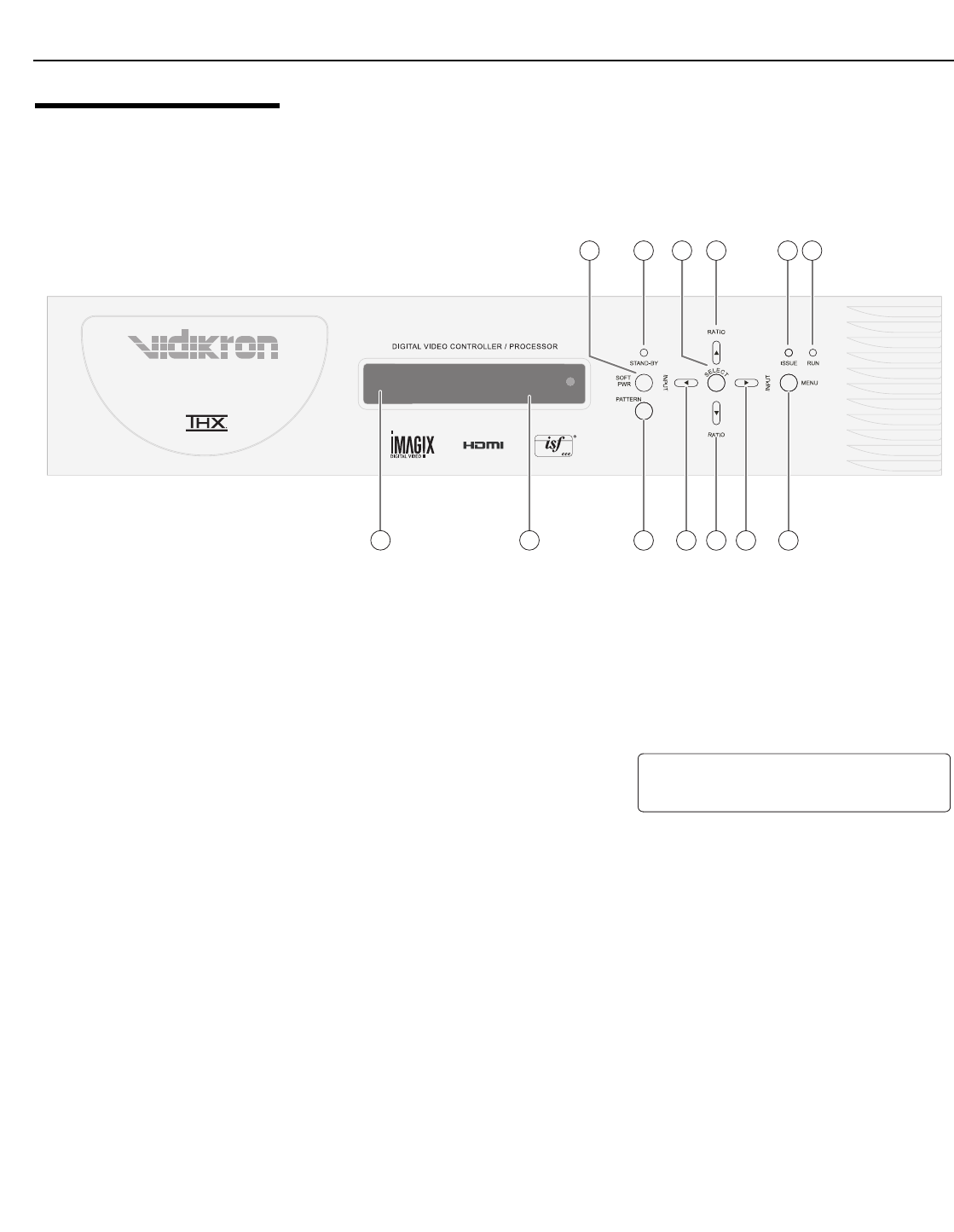
Controls and Functions
8 Vidikron Vision Model 120 Installation/Operation Manual
PRE
L
IMINAR
Y
2.3
VHD Controller Front
Panel
Figure 2-3 shows the controls and indicators on the VHD Controller front panel; the
paragraphs that follow describe them.
Figure 2-3. VHD Controller Front Panel
1. IR SENSOR
Receives IR commands from the remote.
2. VACUUM FLUORESCENT DISPLAY (VFD)
Can be used instead of the OSD. Displays currently-selected menu or – if no menu is
selected – the current source, input resolution and aspect ratio.
If an error condition occurs, a message
appears here indicating the cause:
3. PATTERN BUTTON
Press PATTERN to access the internal test pattern menu. Use arrow keys to select a
pattern and press SELECT to confirm. Press PATTERN again to return to the selected
source.
4. LEFT BUTTON
Used to direct-select inputs or move the menu cursor left in the OSD. When no menu is
present on-screen, the LEFT button toggles through the different sources, in this order:
HDMI 2 - HDMI 1 - HD3 (VGA/Y-Pb-Pr) - HD 2 (BNC) - HD 1 (RCA) - S-Video - Composite
(VID)
5. DOWN BUTTON
Use to direct-select aspect ratios or move the menu cursor down in the OSD. When no
menu is present on-screen, the DOWN button toggles through the different aspect
ratios, in this order:
IntelliWide 2.35 - Cinema - IntelliWide - Letterbox - 4:3 - 16:9
V120 Component RCA
16:9 480I
2
10 9 81113 12
543 76
1
Please check issue(s)
Communication Error


















