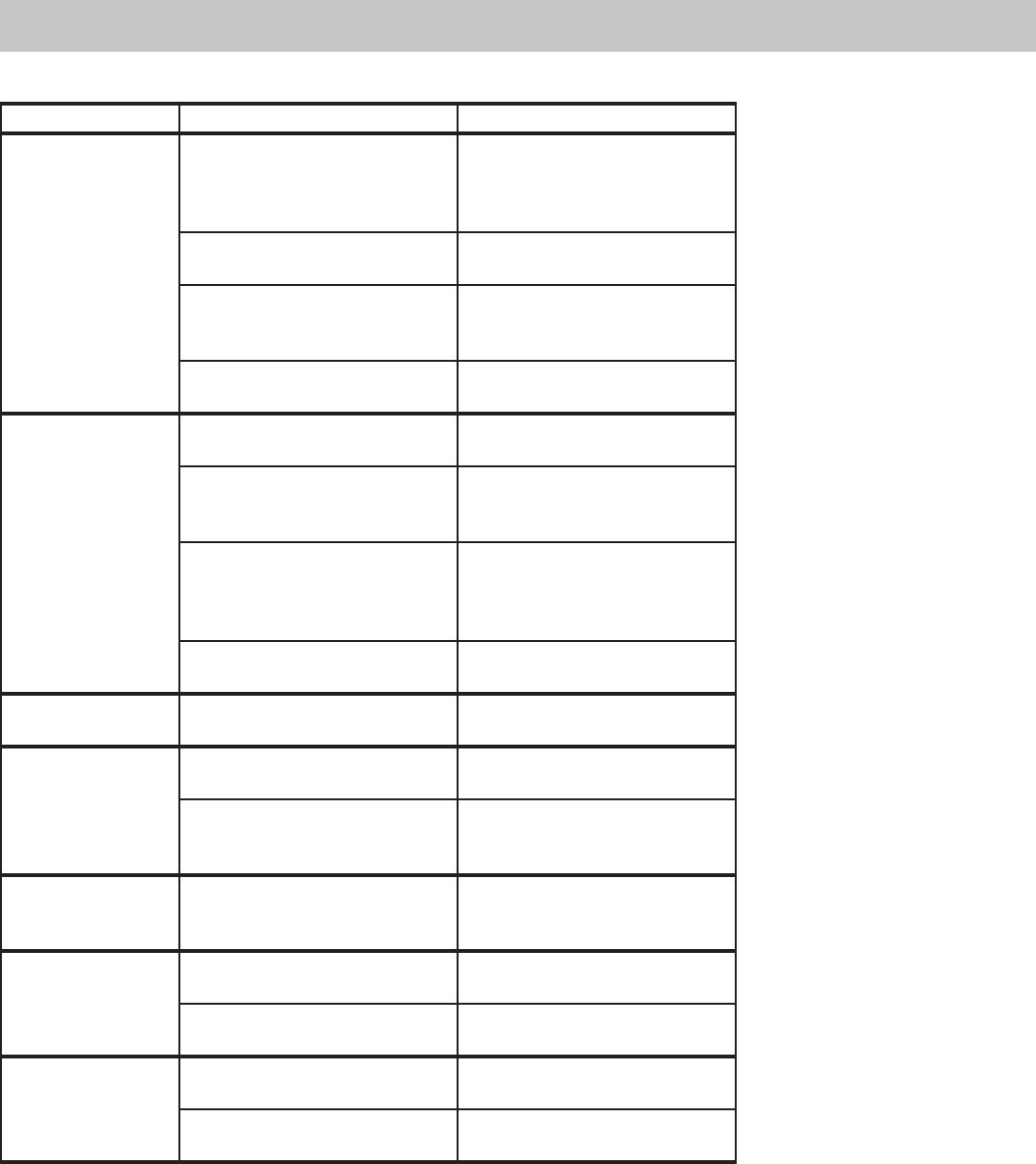
49
Vidikron Vision Model 30 Owner’s Operating Manual
PROBLEM POSSIBLE CAUSE REMEDY
The projector does
not turn on
There is no power from the
power cable.
Plug the power cord into the
AC power socket on the rear of
the projector and an electrical
outlet.
The power switch is not turned
on.
Turn on the power switch.
The projector was turned on
again within the cool down
time.
Wait until projector completes
the cool down time.
Lamp cover is not attached
well.
Correctly attach the lamp
cover.
No picture
The lamp cover is not correctly
attached.
Correctly attach the lamp
cover.
The projector is not correctly
connected to the input source
device.
Check the connection.
The input signal has not been
correctly selected.
Select the correct input signal
with the SOURCE input keys: VID,
S-VID, COMP1, COMP2, RGBHD
or HDMI.
TE MP LE D o r L AM P L ED
blinking.
Please contact your Vidikron
dealer for assistance.
Image is unstable
The connection cables are not
connected to the projector.
Correctly connect the cables to
the appropriate terminals.
Picture is blurred
The projection lens is not
correctly focused.
Adjust the focus of the projection
lens with the focus ring.
The projector and the screen are
not aligned squarely.
Adjust the projection angle and
direction, and the height of the
projector.
Remote control
does not work
correctly
The batteries are exhausted.
Replace both batteries with new
ones.
LAMP LED blinks
red
The cooling fan does not work
well.
Please contact your Vidikron
dealer for assistance.
The temperature inside the
projector is extremely high.
Check that the ventilation holes
are not blocked.
LAMP LED blinks
red; POWER LED is
green
The lamp has exceed its specified
usage hours.
Replace the lamp with a new
one.
The lamp has burned out.
Replace the lamp with a new
one.
Troubleshooting


















