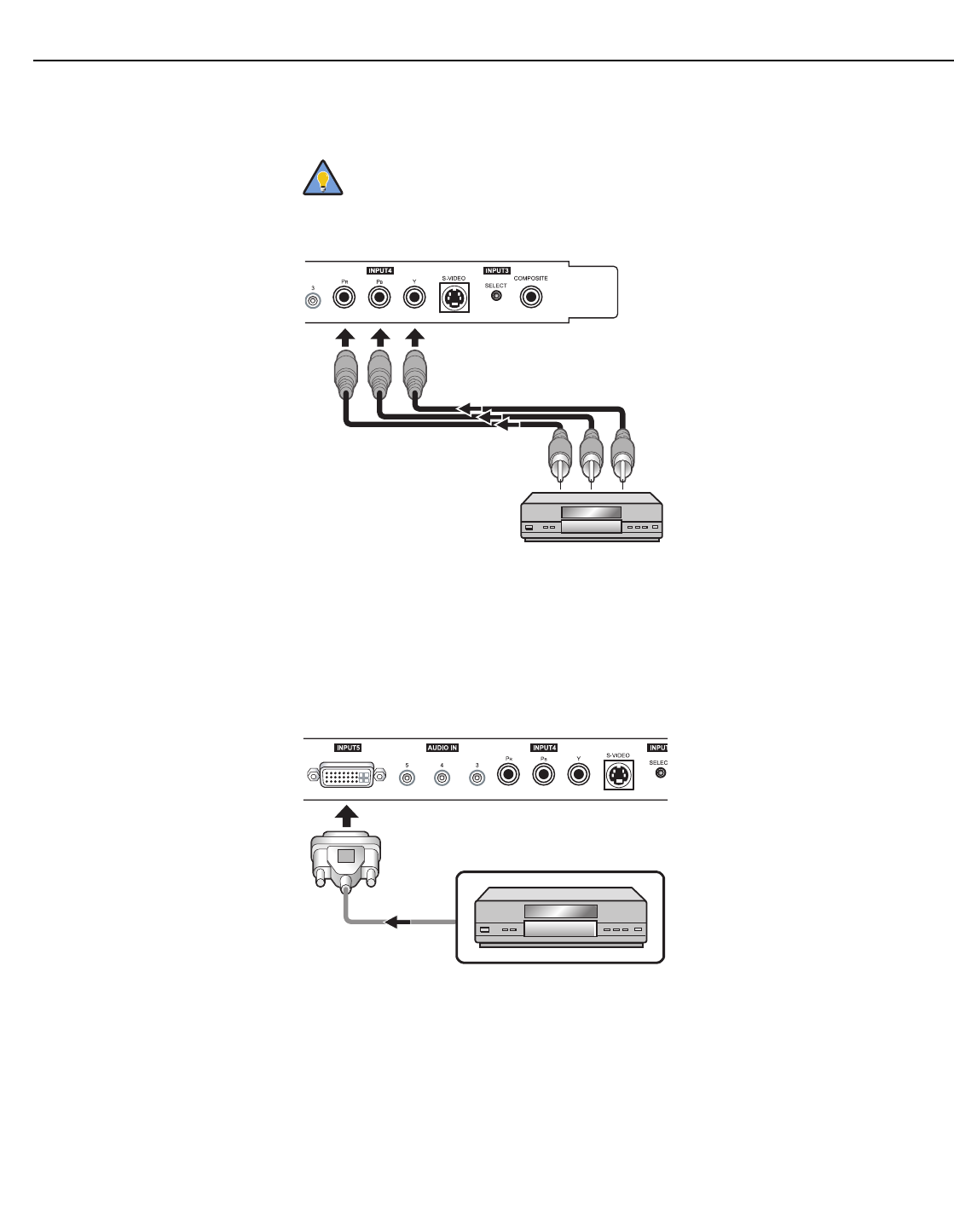
Installation
22 Vidikron PlasmaView Owner’s Operating Manual
PRE
L
IMINAR
Y
Component Video (INPUT 4) Connection: If you have a DVD player or DTV decoder with a
component (YPbPr) output, connect it to INPUT 4 as shown in
Figure 3-7.
Figure 3-7. Component Video (INPUT 4) Connection
DVI-D Video (INPUT 5) Connection: The PlasmaView has a DVI-D input for connecting a
DVD player, DTV decoder or any other device with a DVI output (computer signals are not
supported). Connect such devices to INPUT 5 as shown in
Figure 3-8. Use a 24-pin, DVI-D
(digital only) cable.
Figure 3-8. DVI-D (INPUT 5) Connection
For best results, use INPUT 4 for 480p and higher-resolution sources only.
(Use INPUT 3 for standard-definition (480i) sources).
Tip
COMPONENT
DVI VIDEO
COMPONENT


















