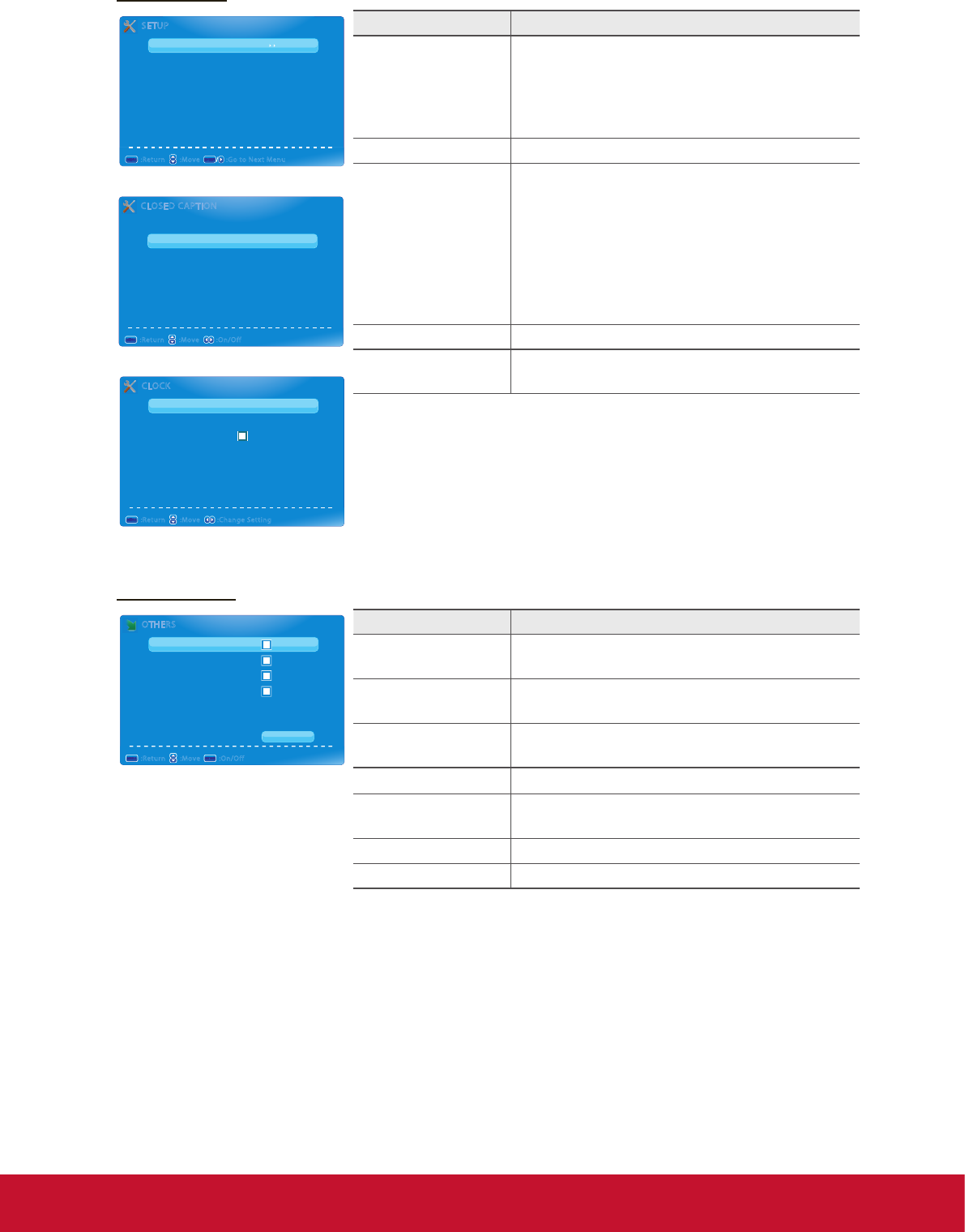
22
Setup Menu
SETUPSETUP
Closed Caption
Menu Language English
Clock
OSD Transparency Off
OSD Timer 20 S
:Return :Move
MENUMENU
:Go to Next Menu
ENTERENTER
CLOSED CAPTIONCLOSED CAPTION
Caption Display Off
Analog Caption Type CC1
:Return :Move
MENUMENU
:On/Off
CLOCKCLOCK
Setup Time 2012-08-18 11:41:17
Day of Week Sat
Daylight Saving Time
Time Format 24H
:Return :Move
MENUMENU
:Change Setting
Menu item Description
Closed Caption Set Closed Caption (CC) settings.
• Caption Display: Enable/Disable the caption
display.
• Analog Caption Type: Set the analog CC
display type.
Menu Language Select the on-screen menu language.
Clock Set the time settings.
• Setup Time: Set the current date and time.
• Day of Week: Display the day of the week.
• Daylight Saving Time: Set to turn on/off
daylight saving.
• Time Format: Select the time format.
* Daylight Saving Time is only available if
Auto Clock is enabled.
OSD Transparency Set the OSD transparency level.
OSD Timer Set the duration OSD menu stays visible on the
screen.
Others Menu
OTHERSOTHERS
Blue Back
No Signal Power Off
No Operation Power Off
Usage Monitor
Audio Only Off
Display ID 1
All Reset
:Return :Move
MENUMENU
Execute
:On/Off
ENTERENTER
Menu item Description
Blue Back Select to enable the blue background in case of
no signal.
No Signal Power
Off
Select to set the display to automatically turn
off in case of no signal for 10 minutes.
No Operation
Power Off
Select to set the display to automatically turn
off if it is left idle for 3 hours.
Usage Monitor
Select to calculate the overall monitor usage.
Audio Only Output audio from the display speakers but turn
off the display (Off / On).
Display ID Set the display ID for RS232 parameter.
All Reset Select to restore the factory default settings.


















