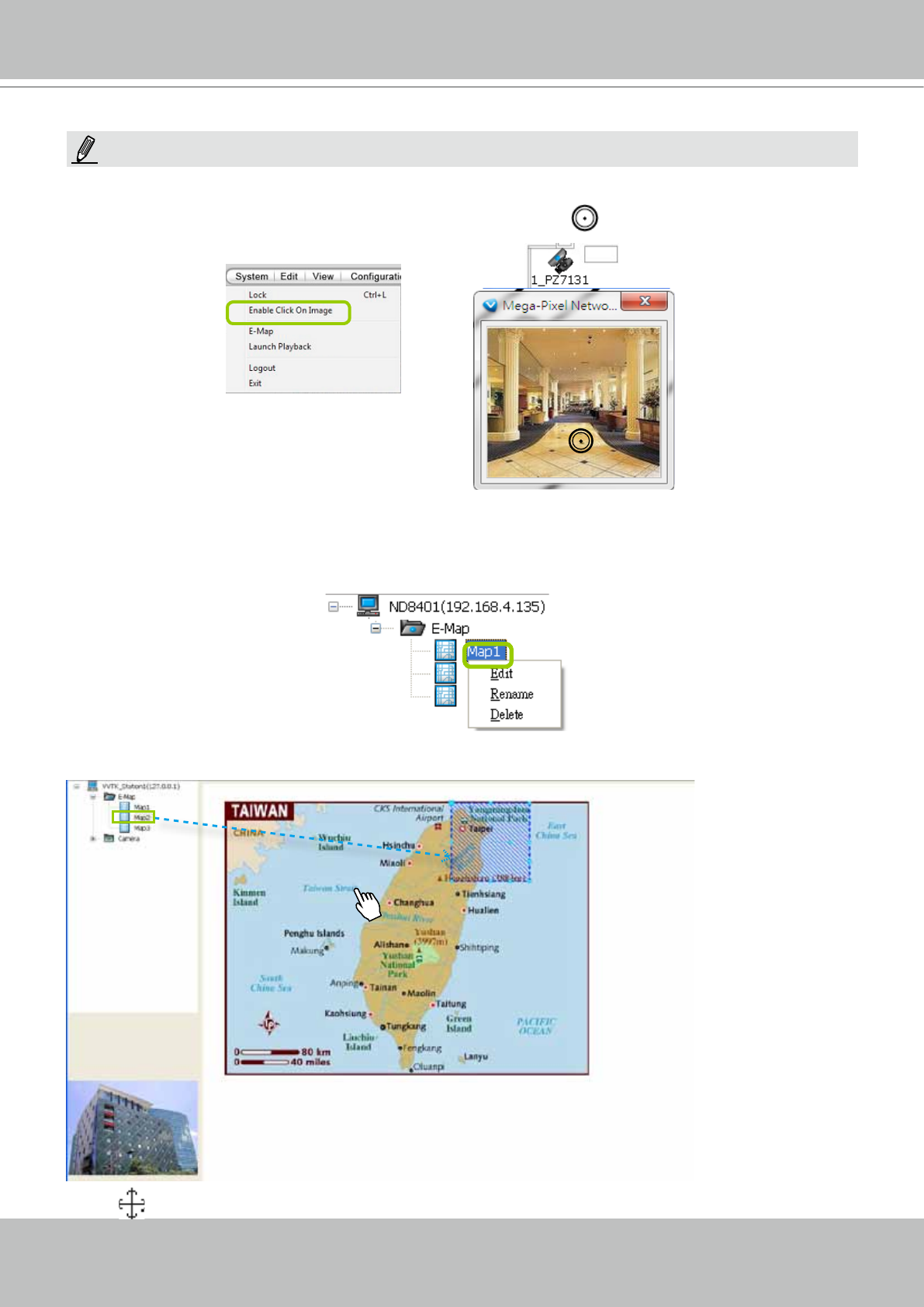
VIVOTEK
122 - User's Manual
E-map Link
After completing device deployment on your E-map, you can link an E-map to another E-map.
Please follow the steps below to congure E-map link:
a. Select a map you want to edit and enter Edit Mode.
b. Drag-and-drop another E-map onto current E-map. A blue frame will appear as shown below.
For example: Link Map1 to Map2 by dargging Map2 onto Map1
c. Use
to move the position of the blue frame.
The live view dialog also supports click on image, PTZ, and e-PTZ as long as the connected camera also
supports and has enabled these functions. To enable those function on E-map, please check the item "Enable click
on image" on the menu bar of LiveClient as shown below. Then an icon will appear in the live view dialog for
you to control the cameras.
2013/01/06 12:30:41
NOTE:


















