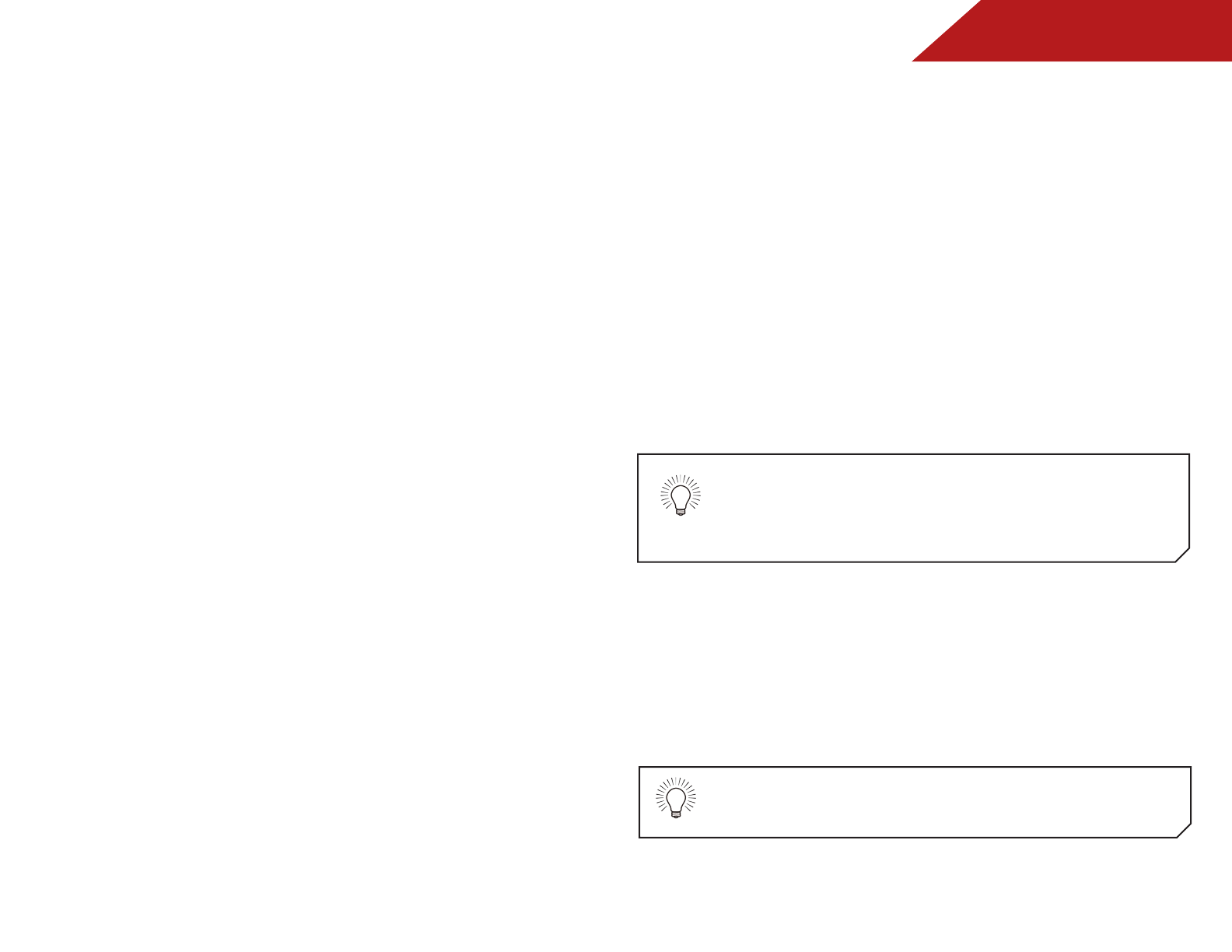
3
31
Using Bluetooth Accessories with the Co-Star
To use a Bluetooth accessory with your Stream Player, you need
to pair it with the Stream Player.
To pair your accessory:
1. Make sure your accessory is in “discoverable” mode.
2. Press the V Button on the remote.
3. Select Devices and use the remote to navigate to Bluetooth.
4. Select Pair device. The Stream Player will scan for your
accessory.
5. Select your device from the list to pair it with the Stream
Player.
If you are listening to bluetooth headphones and
there is no sound, press the V Button and navigate
to Settings > Audio and change the HDMI Out
setting to PCM.
Connecting USB Devices
To use a USB accessory with your Stream Player, connect it to the
USB port on the back of the device.
Removing a USB Storage Device
When removing a USB storage device, it is important to unmount/
eject the drive to prevent damage and/or data loss.
To unmount/eject your USB storage device:
1. Press the V Button on the remote.
2. Use the Arrow buttons or the Trackpad to select the
*
icon
at the top right-hand corner of the on-screen menu, then
press OK.
If the notifications are not displayed, select Ongoing to open
the notification list.
3. Use the Arrow buttons to highlight the name of your USB
storage device and press OK.
Your device is ejected. It is safe to disconnect the device.
To disconnect your Bluetooth accessory,
1. Press the V Button on the remote.
2. Select Devices and use the remote to navigate to Bluetooth.
3. Select your device from the list of paired accessories and
use the remote to switch the device pairing to Off.
You may need to re-pair your bluetooth device after
a period of non-use or once it has been powered off.


















