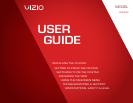7
Table of Contents
What is the Co-Star? ...........................................9
A New Kind of Television experience .................................. 9
Watch This! ..........................................................................10
Explore & Discover ..............................................................11
What Sets the Co-Star Apart ...............................................12
Have Fun! ............................................................................13
Installing the Co-Star ....................................... 14
Inspecting the Package Contents .....................................14
First time setup ...................................................................15
Connecting the Co-Star to Your Home Audio System ........19
Using Guided Setup ...........................................................21
Getting to Know the Co-Star ............................ 22
Co-Star (Rear).....................................................................22
Resetting the Co-Star .......................................................23
Remote Control ..................................................................25
Remote Control (Continued) .............................................26
Using the Remote ...............................................................27
Replacing the Batteries ...................................................27
Using the Trackpad ..........................................................28
Getting to know the On-Screen Menu ...............................29
Connecting Additional Accessories ..................................30
Connecting USB Devices .................................................31
Using the On-Screen Menu .............................. 32
Navigating the On-Screen Menu .......................................32
Google TV™ & Featured Apps ............................................32
Notifications ........................................................................ 33
Accessing and Managing Notifications .........................33
Managing Apps .................................................................34
Adding and Removing Apps ........................................... 34
Managing Favorite Apps .................................................35
Creating a Custom Category ..........................................36
Removing Apps from a Custom Category ......................36
Deleting a Custom Category ..........................................36
Using the Settings Menus ...................................................37
Using the Guided Setup ..................................................37
Adjusting Video Settings ..................................................38
Adjusting Basic Video Settings ........................................38
Adjusting Advanced Video Settings ...............................39
Adjusting Audio Settings ..................................................39
Setting up Devices ..............................................................40
Adding/Removing Video and Audio Devices .................40
Adding/Removing a TV (HDMI Out device) ....................40
Adding/Removing a Bluetooth Device ...........................41
Managing Pointer Devices ..............................................42
Enabling/Disabling HDMI CEC ........................................42
Restoring the Co-Star to Factory Default Settings ..........43
Application Settings ...........................................................43
Search Bar Settings .......................................................... 43
Managing Privacy and Safety .........................................44
Managing Accounts ........................................................45
Managing Applications ...................................................46
Managing Services ..........................................................46
Accessing Development Tools .........................................47
Reset Applications to Factory Default Settings ................47
Network Settings .................................................................48
Manual Ethernet Setup ....................................................48
Wi-Fi Setup ........................................................................49