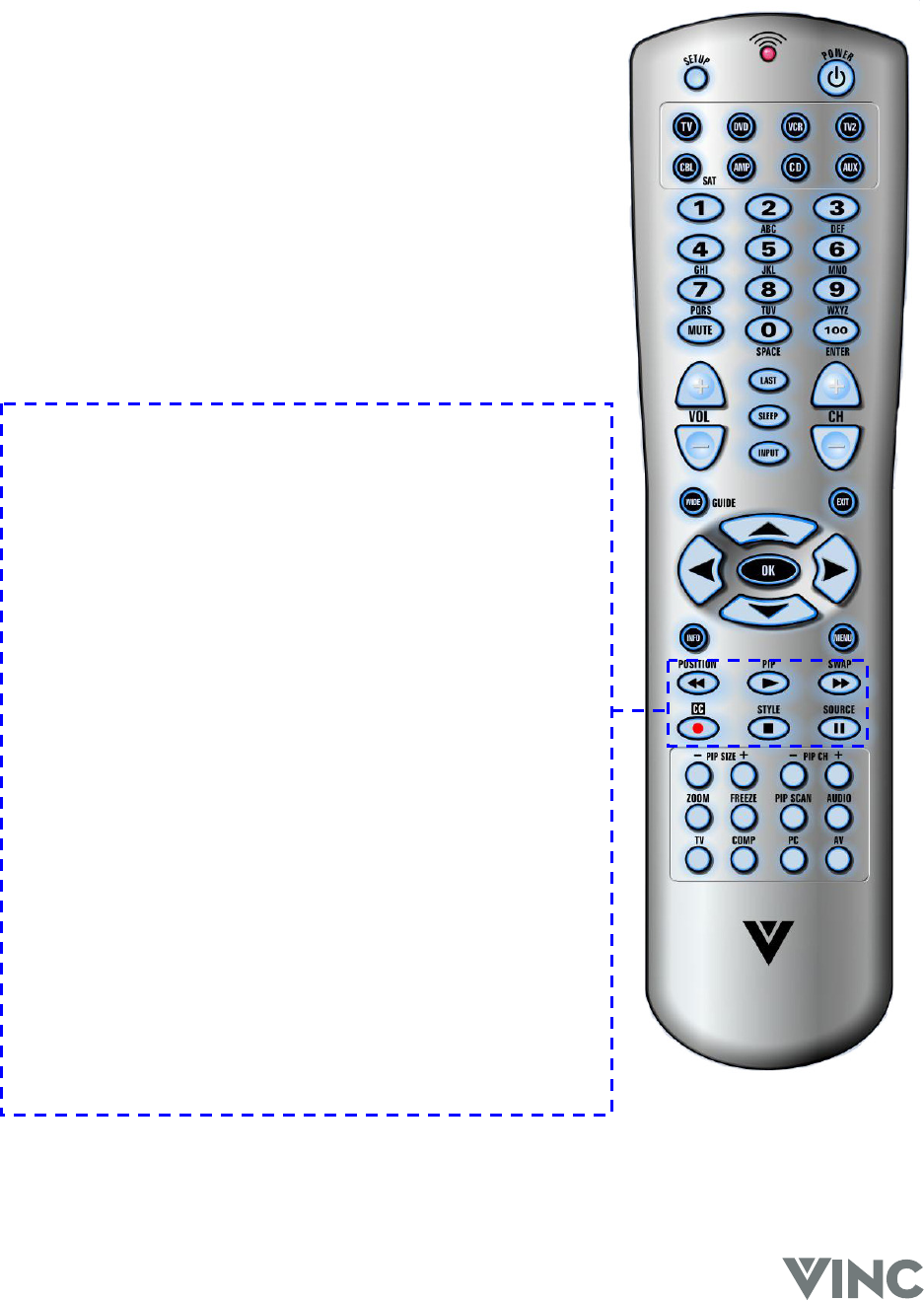
VIZIO RP56 User Guide
040330 8
WIDE
Cycle through standard and widescreen viewing modes or access
a programming guide such as the one that comes with a satellite
dish setup. GUIDE does not work in TV mode.
EXIT
Exit the OSD, component or guide menus.
▲, ▼, ◄, ►
Use these buttons to navigate the OSD menus.
OK
Confirm an action, like an Enter button.
INFO
Display the current status of the video source, audio (and channel
number when in TV mode), on the screen of your DLP TV.
MENU
Activates the OSD Menu.
POSITION /
Move the PIP window.
When chosen with one of the Component buttons, tells the VCR,
CD or DVD player to rewind.
PIP /
Turn on or off the PIP (Picture In Picture) or POP (Picture On
Picture) mode.
When chosen with one of the Component buttons, tells the VCR,
CD or DVD player to play.
SWAP /
Swap the main picture and sub picture when the PIP or POP
mode is on.
When chosen with one of the Component buttons, tells the VCR,
CD or DVD player to fast forward.
CC /
Turn on or off Closed Caption.
When chosen with the VCR button, tells the VCR to record.
STYLE /
Select the style of the PIP mode.
When chosen with one of the Component buttons, tells the VCR,
CD or DVD player to stop.
SOURCE /
Change the video source for the PIP or POP sub picture.
When chosen with one of the Component buttons, tells the VCR,
CD or DVD player to pause.


















