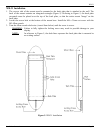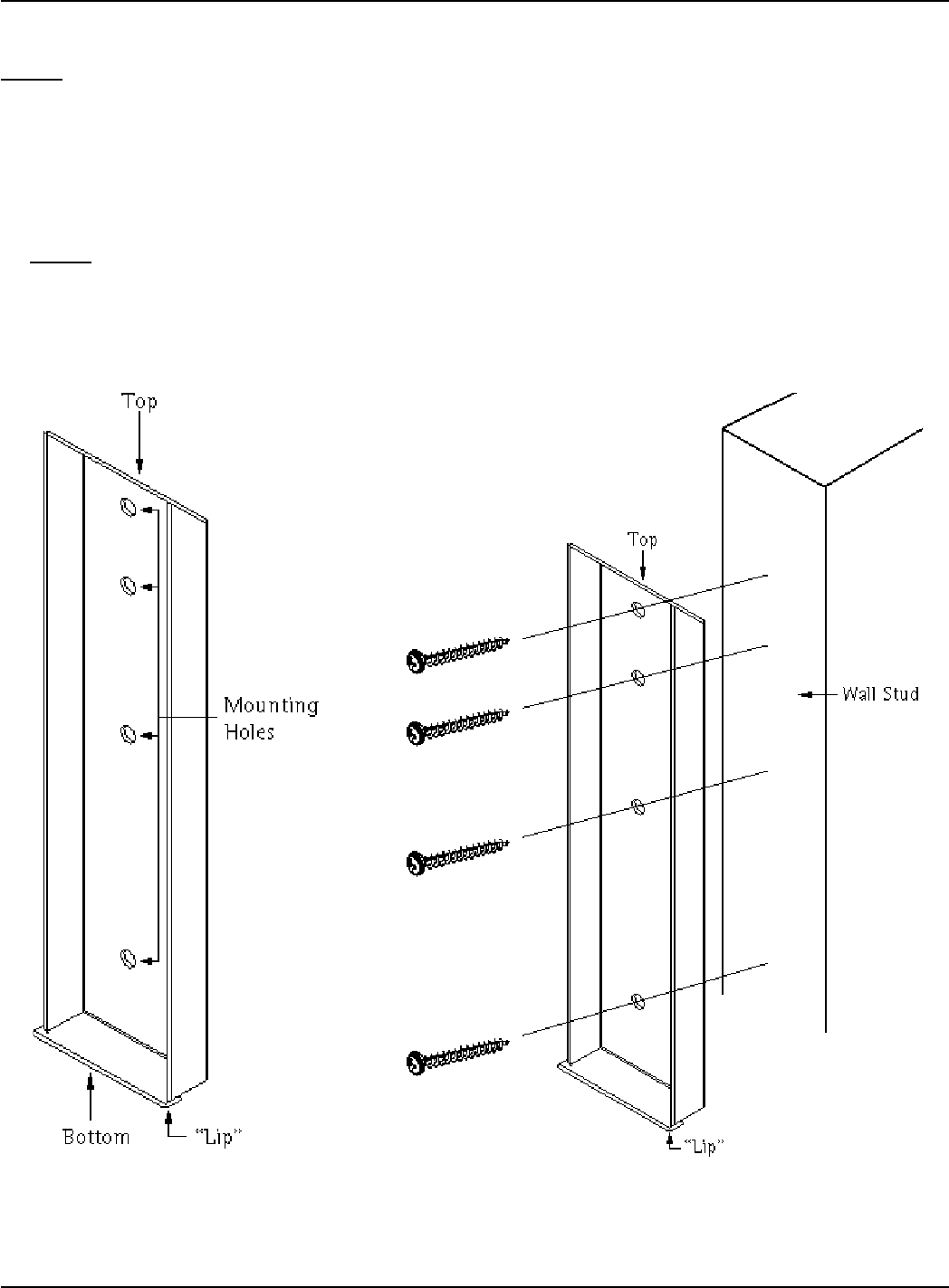
WB-31
Installation Instructions Page 5
Backplate Installation - Wood Stud
NOTE: These installation instructions will apply to the WB-31 Swingout Arm Mount.
The following steps will outline how the back plate will be mounted.
1. Determine where the mount location will be.
2. Use a stud finder (sold separately) to locate the nearest wall stud.
3. Once the wall stud has been located, dead-center of the wall stud must be determined.
4. After this has been determined, line-up the holes of the backplate.
NOTE
: Be sure that the end of the back plate that has a “lip” is pointing down (Figure 1).
5. Use the provided wood screws to attach the back plate to the wall (Figure 2).
Figure 1. Backplate Mount
Figure 2. Backplate Installation