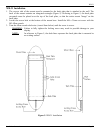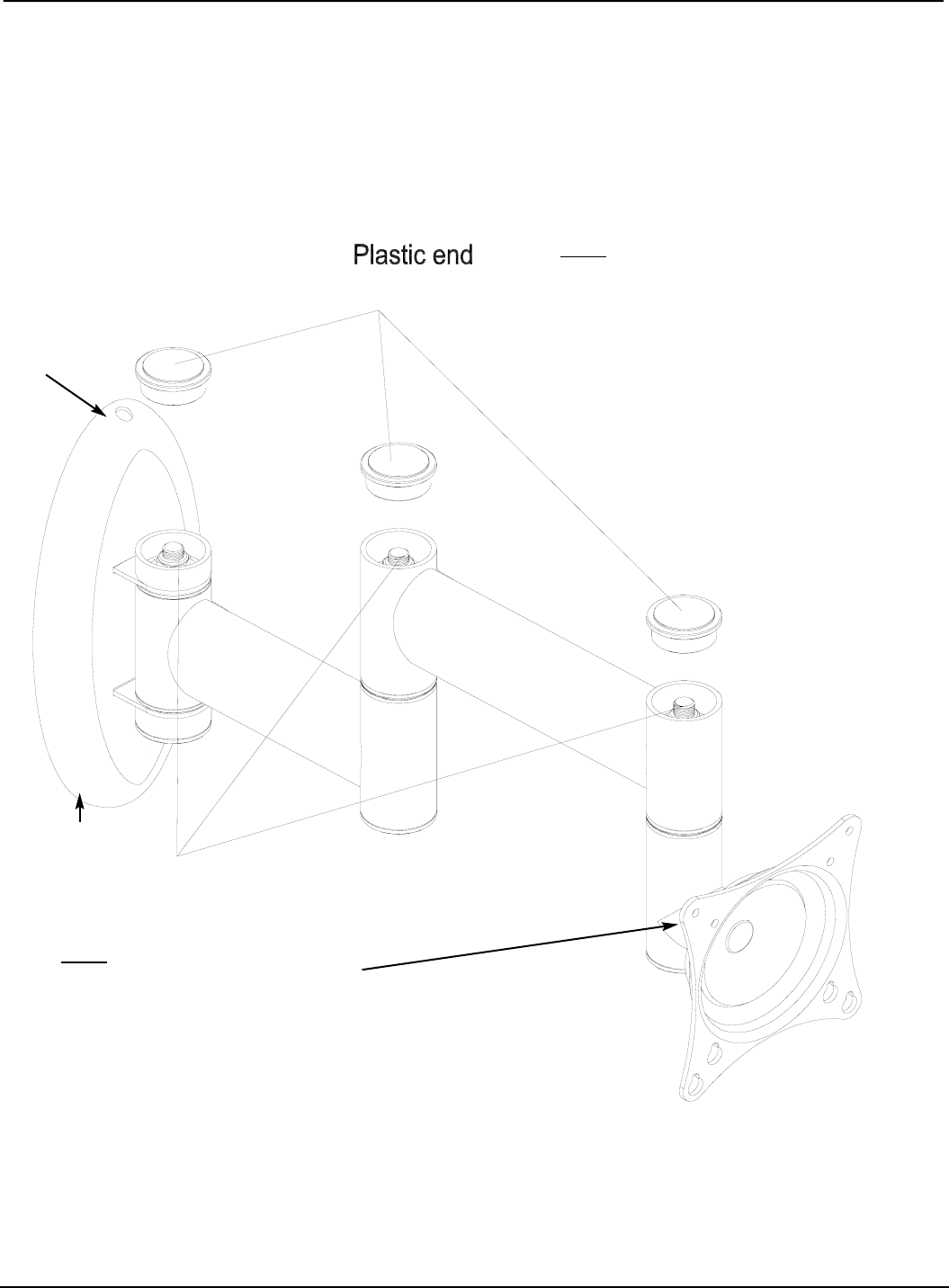
WB-31
Installation Instructions Page 9
Adjusting the Swingout Arm
This unit comes pre-tensioned at the factory. To adjust the swingout Arm so that there will not be any move-
ment, perform the following steps (Figure 8).
1. Remove the Plastic End Caps.
2. Take a 9/16” socket and ratchet and tighten the nut.
3. Tighten, or loosen, each joint to the user’s satisfaction.
4. Replace the Plastic End Caps.
Figure 8. Swing Arm Adjustment
caps
Adjustment
nuts
NOTE: The mount shown in this illustration is
upside down to access the adjustment nuts.
Bottom
Top
NOTE: The tilt/pivot adjustment nut is located
on the back of the tilt/pivot mount.