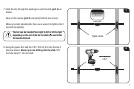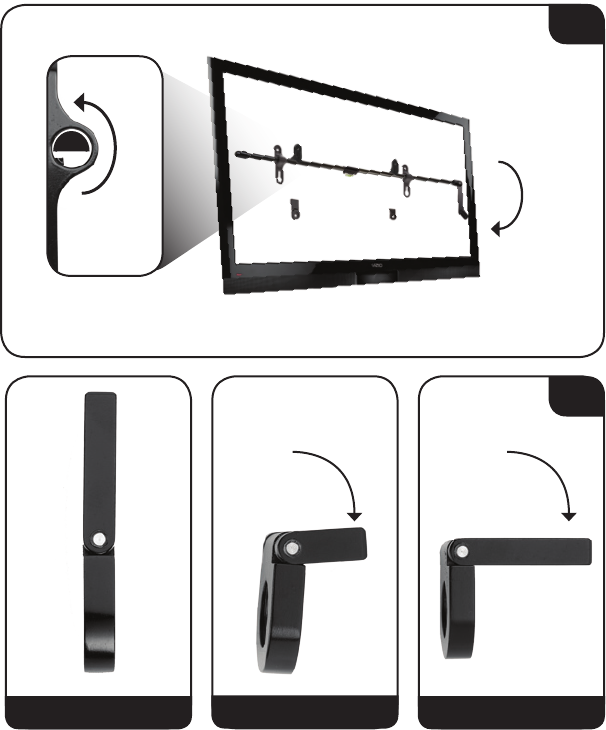
3
3. Turn the handle on the bar until the flat side of the bar is facing
down.
Ensure the flat side of the bar is facing down. This locks the
TV to the bar. If the flat side of the bar is not facing down,
your TV is not locked to the bar.
Adjust the position of the TV by sliding it to the left or right.
Hide the handle behind the TV by swinging it downward as
shown.
4. To give the TV a downward tilt, leave both kickstands flat
against the back of the TV.
To keep the TV flush, flip down the small kickstand (part D).
To give the TV an upward tilt, flip down the large kickstand
(part C). This is useful when attaching cables to the back of the
TV.
4
19
Flat Side of Bar
Facing Down
Flip Down Flip Down
For Downward Tilt
For Flush (Part D)
For Upward Tilt (Part C)
Hide Handle
Behind TV