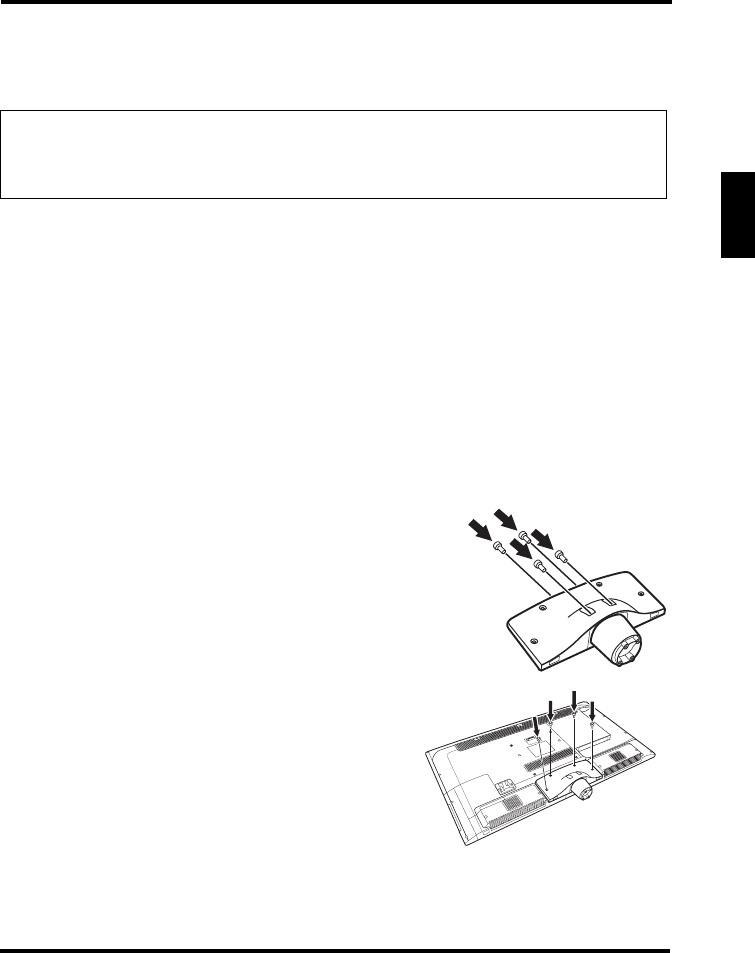
LED TV BASE
15
English
LED TV BASE
INSTALLING THE LED TV BASE
1
Open the LED TV carton box.
2 Remove the LED TV base.
3 Remove the plastic bag.
4 Remove the two top carton stabilizers from the LED TV.
5 Remove the protective plastic covering the LED TV.
6 Grasp the two sides of the LED TV and then pull it out of the carton box.
7 Remove the two bottom carton stabilizers from the LED TV.
8 Lay the LED TV on a clear, flat, and stable surface.
9 Attach the TV column to the stand cover and
use four M4 x 16L screws to secure it.
10 Align stand cover the back of the TV and
use four M4 x 12 screws to secure it.
CAUTION:
The LED TV unit may be too heavy for one person to lift. If this is the case,
make sure to ask for assistance in handling the LED TV to prevent
physical injury and/or damage to the unit.
C
A
U
T
I
O
N
R
I
S
K
O
F
E
L
E
C
T
R
I
C
S
H
O
C
K
D
O
N
O
T
O
P
E
N
C
A
U
T
I
O
N
:
T
O
R
E
D
U
C
E
T
H
E
R
I
S
K
O
F
E
L
E
C
T
R
I
C
S
H
O
C
K
,
D
O
N
O
T
R
E
M
O
V
E
C
O
V
E
R
(
O
R
B
A
C
K
)
N
O
U
S
E
R
-
S
E
R
V
I
C
E
A
B
L
E
P
A
R
T
S
I
N
S
I
D
E
R
E
F
E
R
S
E
R
V
I
C
I
N
G
T
O
Q
U
A
L
I
F
I
E
D
S
E
R
V
I
C
E
P
E
R
S
O
N
N
E
L


















