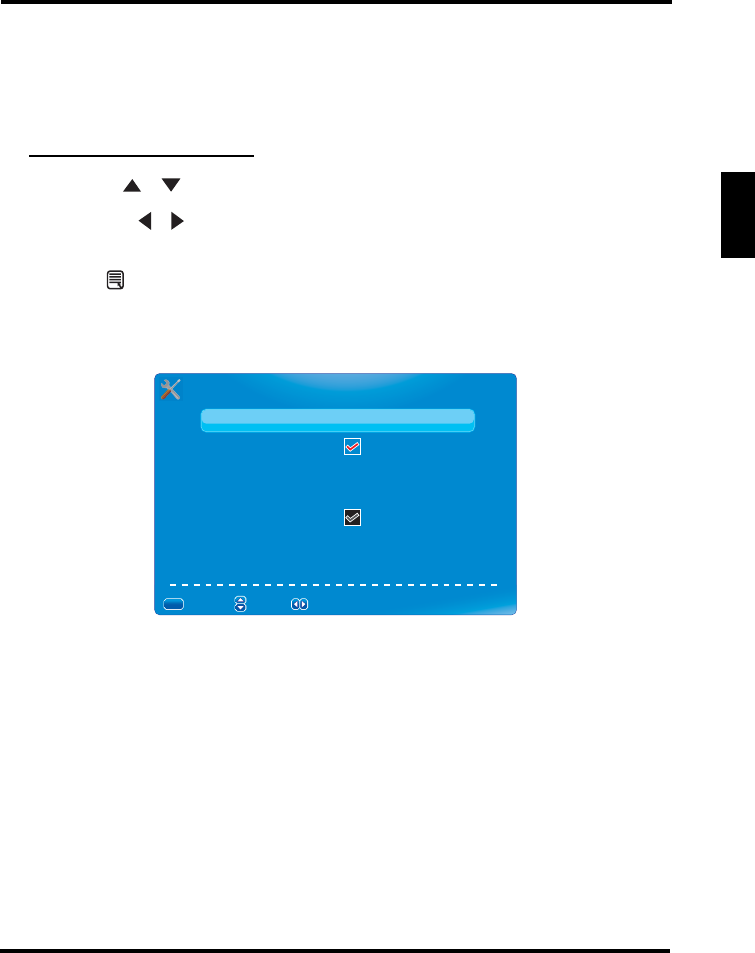
SETUP MENUS
53
English
Menu Language
Use Menu Language to select the language to display on the screen: English,
French, or Spanish.
Adjusting Menu Language
1
Use
the / keys to select Menu Language.
2 Press the / keys on the remote control to select English, French, or
Spanish.
3 Press to exit the screen.
Clock
Set the Time Zone, Auto Clock, Setup Time, Day of Week or Daylight Saving Time.
• Time Zone
Select a location to apply the time zone.
• Auto Clock
If this setting is enabled, the TV will sync the local clock according to the DTV
broadcasting time automatically. Otherwise you can set the time manually.
• Setup Time
Set the current date and time.
NOTE: In the case of loss of power, the clock setting will be lost.
• Day of Week
Display the day of the week.
CLOCK
CLOCK
CLOCK
Time Zone Pacific
Auto Clock
Setup Time(N/A) 2000-01-01 05:31:09
Day of Week(N/A) Sat(N/A)
Daylight Saving Time(N/A)
:Return
:Return
:Move
:Move
MENU
MENU
MENU
:Change Setting
:Change Setting


















